Trusted by:
15 Badge Design Ideas For Your Online Course
Looking for badge design ideas to reward your course learners? Certifier provides a wide range of badge design inspiration (for free!). Check them out.
AuthorSergey Butko
Updated: April 16, 2024
14 min read
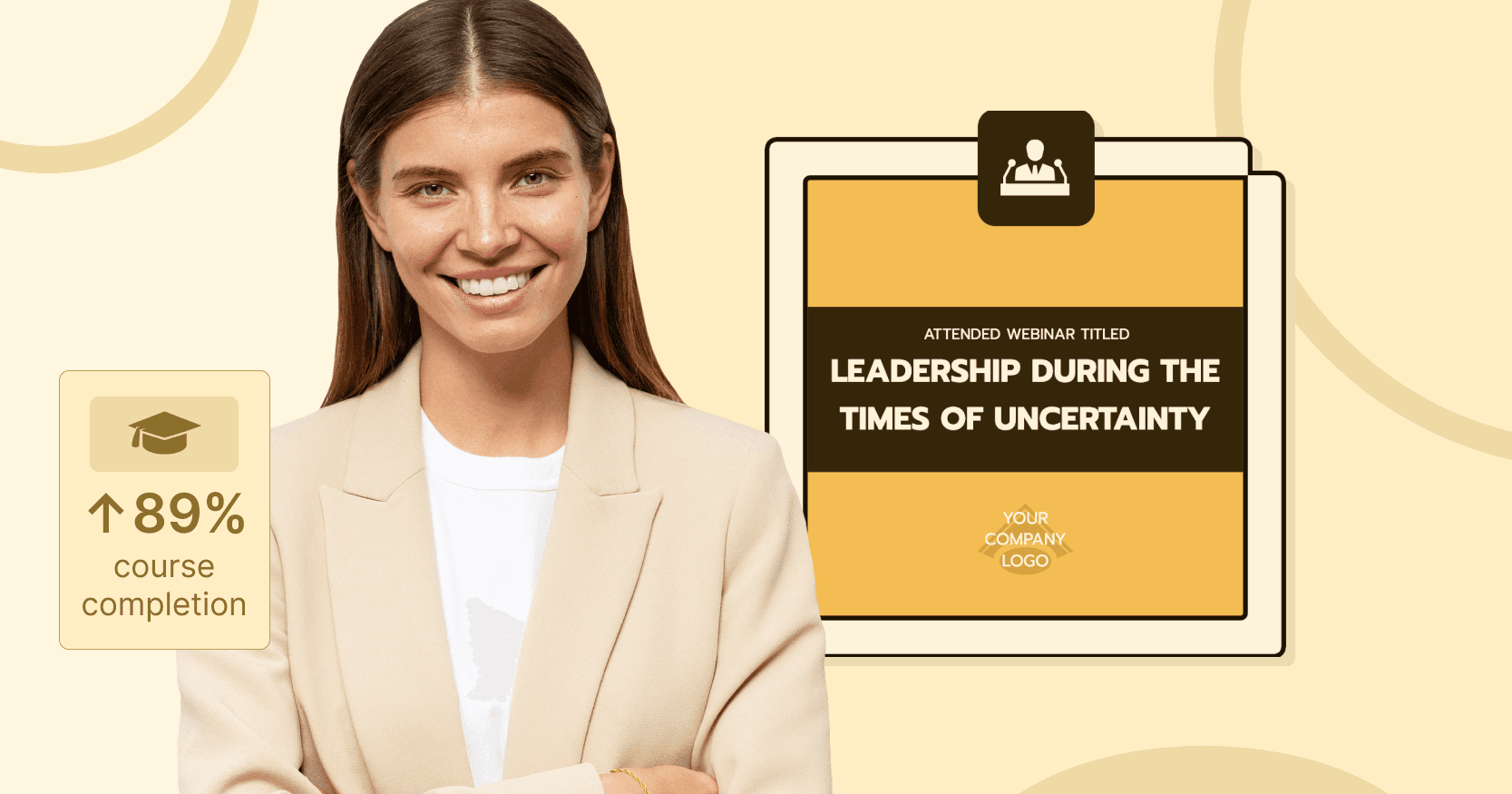
Author
Sergey Butko
Updated: April 16, 2024
14 min read
Trusted by:
What if we tell you that badge design ideas are the perfect way to reward your course learners? It doesn't matter if you're creating a new program or revamping an existing one – digital badges can be a fun and creative way for learners to feel proud of achieving their skills.
With the right badge designer tool (Certifier knows something about that), you can bring life to your online course and make it a memorable experience for participants. As an added bonus, you will stand out among your competitors and get more people in return.
So, do you want your students to get excited about completing the course? You couldn’t have come to a better place.
Your online course needs badges, but why?
No matter what course we were on, sooner or later, this question was asked – “But what do we get in return?” Having new knowledge and know-how is not always enough. People want to get something tangible, something that they can show their employers during the interview or even to their families. Rewards can be a huge motivator. Like the popular carrot and the stick of your course.
Badges are visual proof that your student accomplishes something on an online course. It encourages participants to keep working and finishing the course, providing a meaningful reward along the way. They also act as a badge of honor for completing specific skills or modules within a larger program. Rewards cause happiness. So the badges do.
How do you find creative ideas for badge designs?
If you are still considering creating your own badge from scratch, here is the list of options that might help spark your creativity (no graphic designer skills needed!).
One great starting point is to take a deep dive into your brand’s history and story, allowing you to capture the essence and convey it within the design. Thanks to that, you will keep a consistent brand image.
Look for concepts that relate to the purpose of the badge. Is it for a specific event, achievement, or recognition? Once you have a theme in mind, think about symbols or images that represent that theme.
Look beyond your own industry – try seeking inspiration from other creative fields like art, fashion, and architecture.
Don’t underestimate the power of collaboration – brainstorming with colleagues and seeking feedback from customers can provide valuable insights that spark new design directions.
With these approaches in mind, you’ll be well on your way to creating sleek, unique badge ideas that stand out in a crowd. And frankly said – there is no better way to do that than Certifier. It's the platform that helps you create all types of badges in a matter of seconds. Unlock countless options for badge art with a special touch.
Badge ideas and examples for your course
Each type of badge below is designed to be visually appealing and easily recognizable, so your learners will be able to identify their achievements quickly.
Note! Certifier badge maker provides a range of free custom badge design ideas that you can use in your online course. They are also fully customizable, so you can tailor the design of each badge to fit your course's color scheme without additional graphic design tools (isn’t it handy?).
#1 Finance course badge template
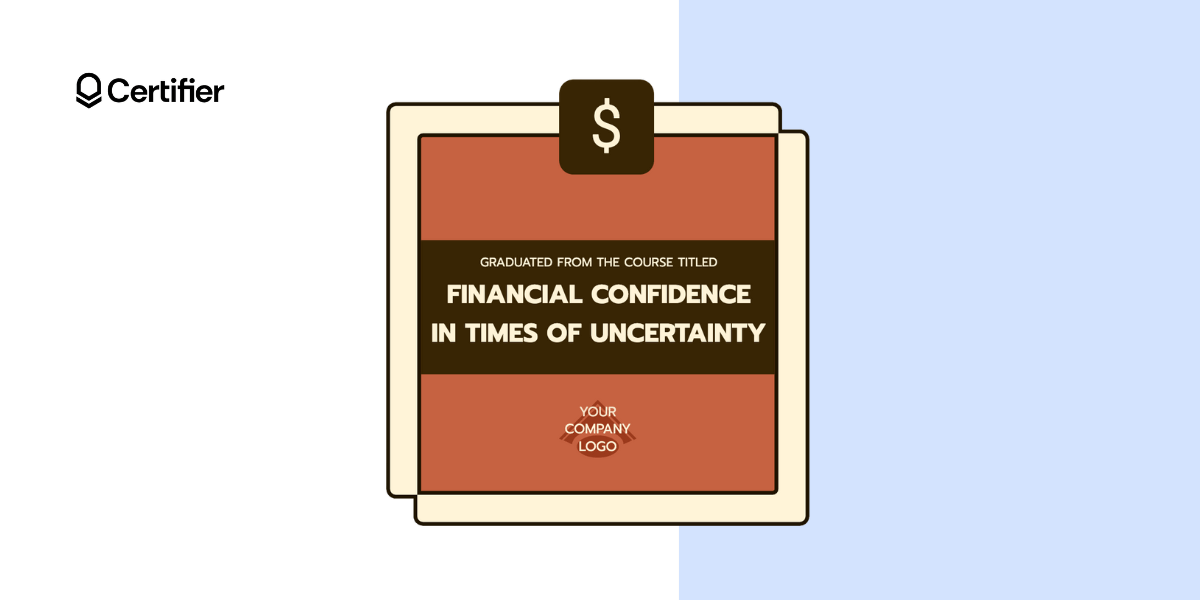
[Create this finance badge with Certifier]
For all of the ones that manage to complete the financial course, you can reward them with this badge template. It features a dollar icon on a dark-colored background, making it perfect for recognizing learners' financial knowledge.
#2 Olympic achiever in sports course
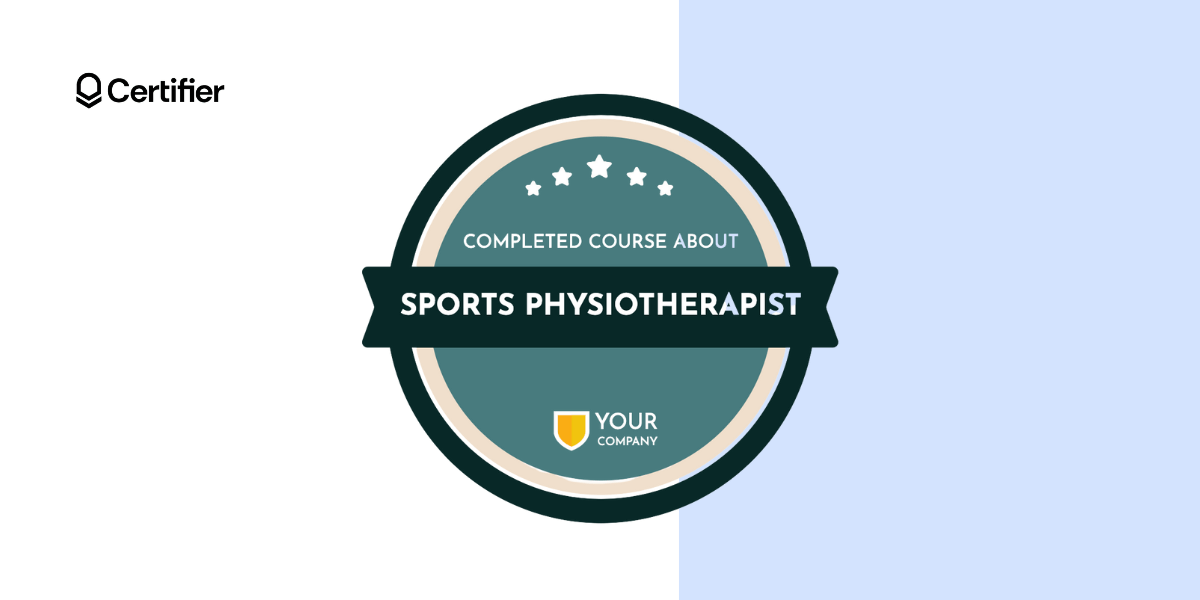
[Create this badge template with Certifier]
This badge template is a perfect choice for any sport-related courses. It symbolizes the dedication and achievements of learners who have demonstrated excellence in various aspects of the course, much like Olympic athletes.
#3 Business workshop badge idea

Source: freepik.com
For students who have aced your business course, you can recognize their achievements with this slick badge template theme. Golden elements are set against a blue background color, making it ideal for recognizing learners' business expertise.
#4 Leadership course completion badge

[Download this leadership badge template]
Using this badge template, learners are recognized for pushing themselves to their limits. The classic yet professional color palette makes it suitable for a wide range of occasions (especially those that require a highly elegant look).
Note: Remember that you can easily edit the text in Certifier built-in badge editor and name it however you want to.
#5 Badge template after completing the first aid course

Introducing the "Life Saver" badge template. This striking badge design with a medical cross at the top captures the essence of having knowledge and skills for quick thinking in emergency situations.
#6 Language course completion badge
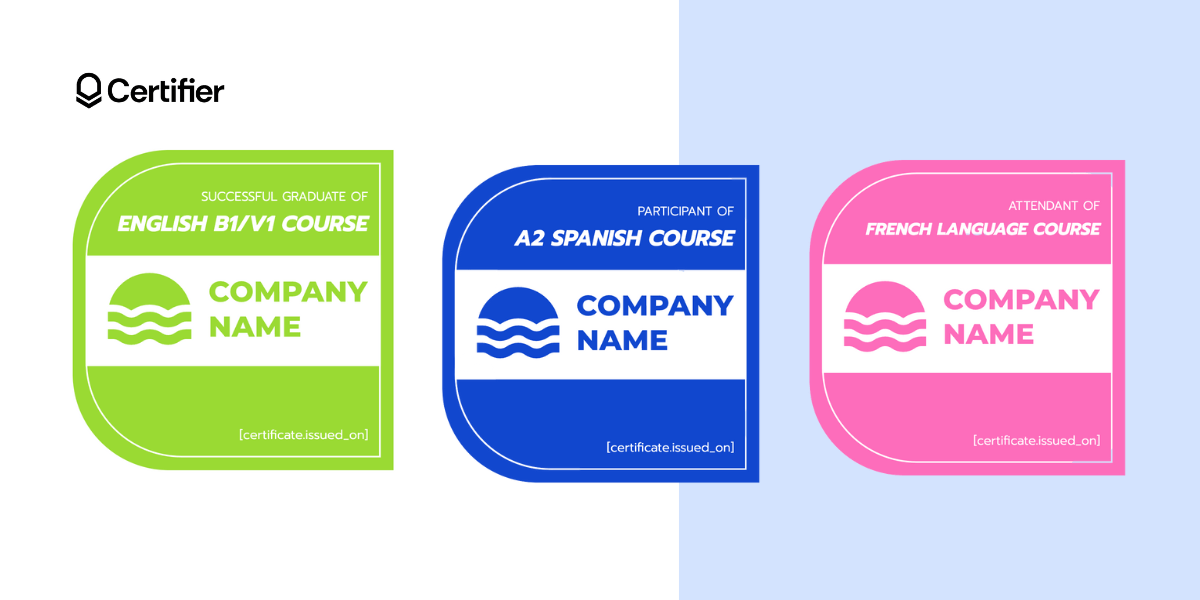
[Download these colorful badge templates]
These badge templates were designed to honor those who have mastered a language. Their modern design and vibrant colors are sure to bring people's desired attention.
#7 Tech guru badge design template
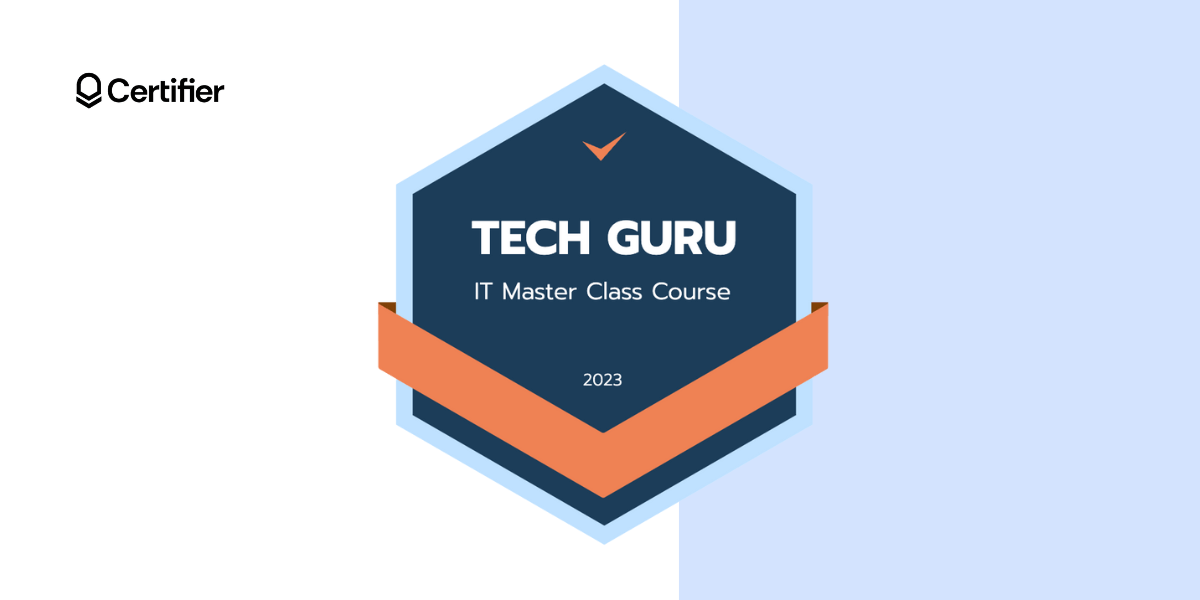
[Download this tech badge template]
Does your course deal with technology? This badge design works great for learners who have excelled in the field of technology. Dark-colored backgrounds are a popular (but safe) choice for tech-related subjects. So, worth giving it a try.
#8 Personal trainer course completion badge design inspiration

Source: freepik.com
This badge design template celebrates the achievements of personal trainers. The strong and bold font adds a sense of power, while the vibrant colors create an eye-catching effect. Personal trainers can proudly display this badge as a symbol of their commitment to helping others reach their health and fitness goals.
#9 Driving course completion badge inspiration

Source: freepik.com
Completing the driving classes is a huge step forward. This badge celebrates that achievement, employing modern graphics and bright yellow colors to give it an energetic vibe that resembles a race car.
#10 Artificial intelligence guide course badge template

Source: Microsoft Bing
AI becomes more and more important in our lives. So, why not honor those who have achieved AI expertise with a great badge design? This badge inspiration has a modern look and a cool robot icon. It will be a great reward for the students who can get the most out of AI tools.
Note: AI helped us create this badge template. If you want to learn more about using artificial intelligence in the credential preparation process, check out this article: Here’s How to Unlock the Power of AI Certificate Maker (+ Prompt Tips!).
#11 Guitar playing certificate badge idea
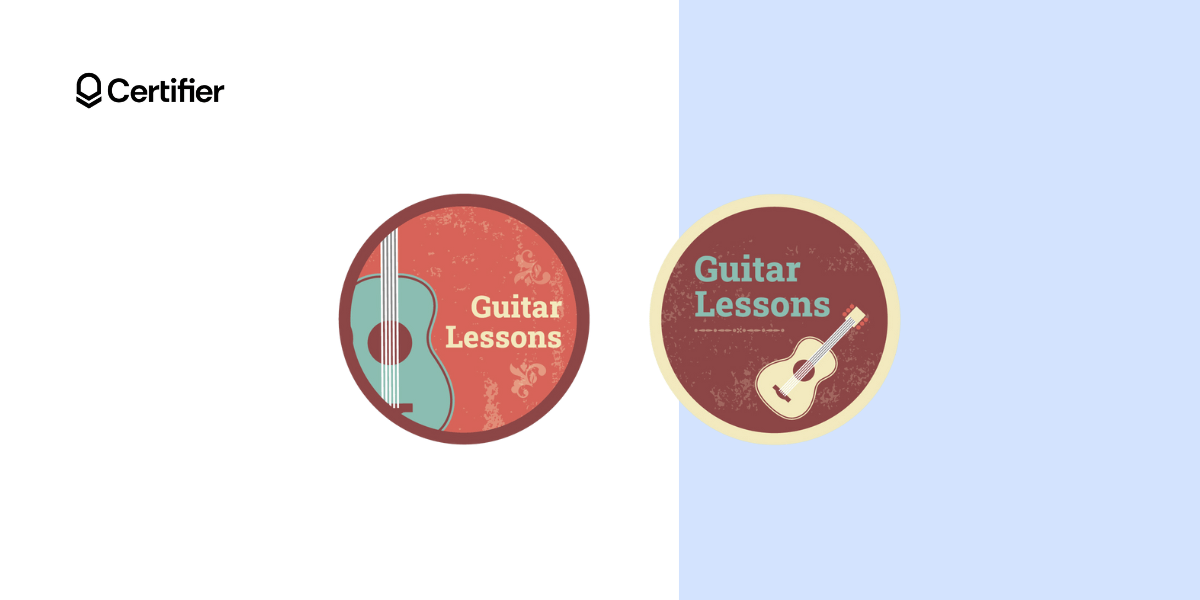
Source: freepik.com
These vintage-looking guitar-playing badges make a great reward for any musician who has worked hard to hone their skills. The classic design and brown finish give it a timeless appeal. It's perfect for recognizing both beginner and experienced players.
#12 Nail art design course badge idea

[Create this nail course badge with Certifier]
This beautiful template in light blue colors is a perfect match for any course. In the Certifier editor, you can change this template icon, add your logo, or even change the colors. There is no limit. Shh! It will also look great on a website or even printed.
#13 Master cooking classes badge design inspiration

Source: freepik.com
Look at these colors and images! This badge theme can be proudly used as an award for completing cooking classes before you even go buying baking supplies (for example, from Dean Supply). Well, you can actually get hungry just by looking at them!
#14 Sales skills online course badge design template
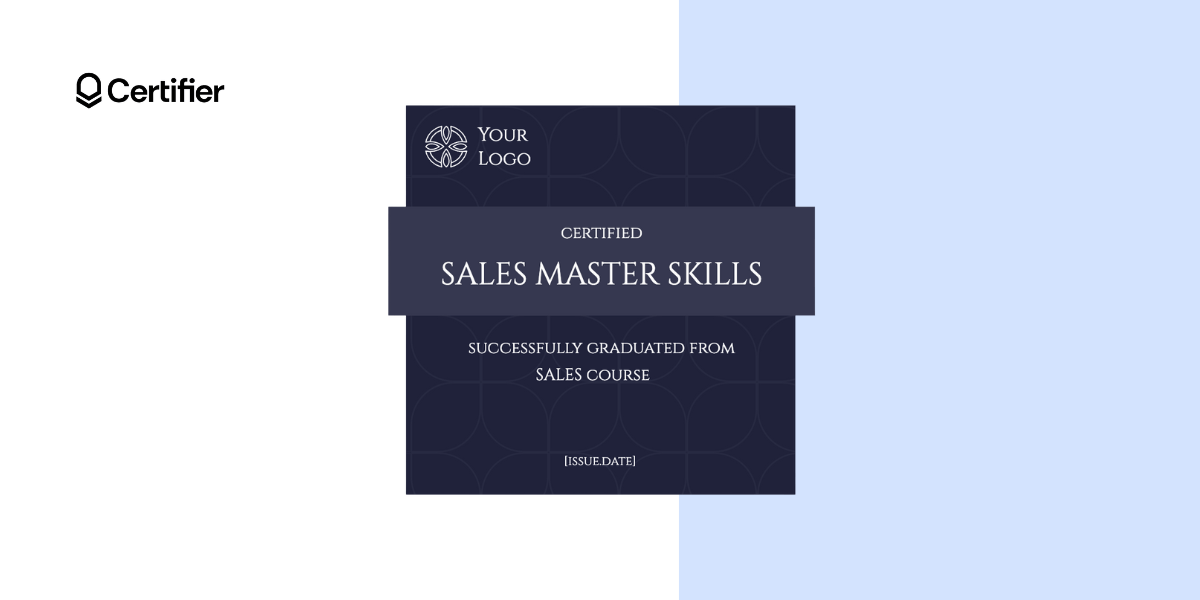
[Download this Certifier badge template]
Sales skills are not a small thing. No wonder you want your trainees to reward with an appropriate badge. What about this professional badge design? Add your logo and custom text to make it even more special.
📚 Do you need more Certifier badge template inspo? Check out this: 10+ Free Digital Badge Templates (Ready to Use)
#15 Start-up development online course badge inspiration

Source: freepik.com
Blue and violet colors together as badge color palette symbolize the innovative spirit of young entrepreneurs. This badge design is perfect for any type of start-up development course or program that students can use to gain valuable knowledge.
Playbook: Key badge design elements
An article about badge ideas and examples would not be complete without an explanation of the complex elements to include. If you're not among professional designers, this section will provide some useful information about what to consider when creating an amazing badge design.
Badge color
The colors of your badge should always be eye-catching but also relevant. You can choose from a wide range of shades that are associated with certain concepts, such as success, ambition, or motivation.
Badge shape
Badge shapes also have a degree of importance in regard to design. Popular shapes include circle badges, square badges, shields, and hexagons – all of which can be used to create an interesting visual effect.
Badge font
You can choose from countless go-to fonts but try to stick to common sans-serif fonts. Thanks to that, your design will have a timeless and universal appeal. Not to mention that the fonts should be legible enough so that people can read them without any effort. Prioritize readability over beauty.
Badge logo
If you need to put your company logos on your badge design, try to keep them minimal but still recognizable. Usually, it’s a good idea to pick out the essential elements of your logo, e.g., signet. Stick to what your badge logo size and shape permit.
Badge image
There is not much space on the badge. But if you really can't hesitate to add some image to your badge design, try to use a clear, high-quality image (best some type of abstract image or graphic).
By following these basic principles, you can create a stunning modern, yet functional design for your badges. Have fun with it, and don't forget to experiment along the way – who knows what kind of great ideas you'll come up with!
Best practice for integrating badge design into your course platform with Certifier
If you want to streamline the process of badge creation to the maximum, you should consider unleashing Certifier full potential. Sending badges to each mail manually can be tedious work (especially if you have dozens of them to handle).
Imagine being able to manage the whole process under one roof – from creation to management. Certifier is the answer. Apart from its exceptional built-in creator, Certifier provides a management platform from which you can send and track badges in real time.
See the video on how to create digital badges.
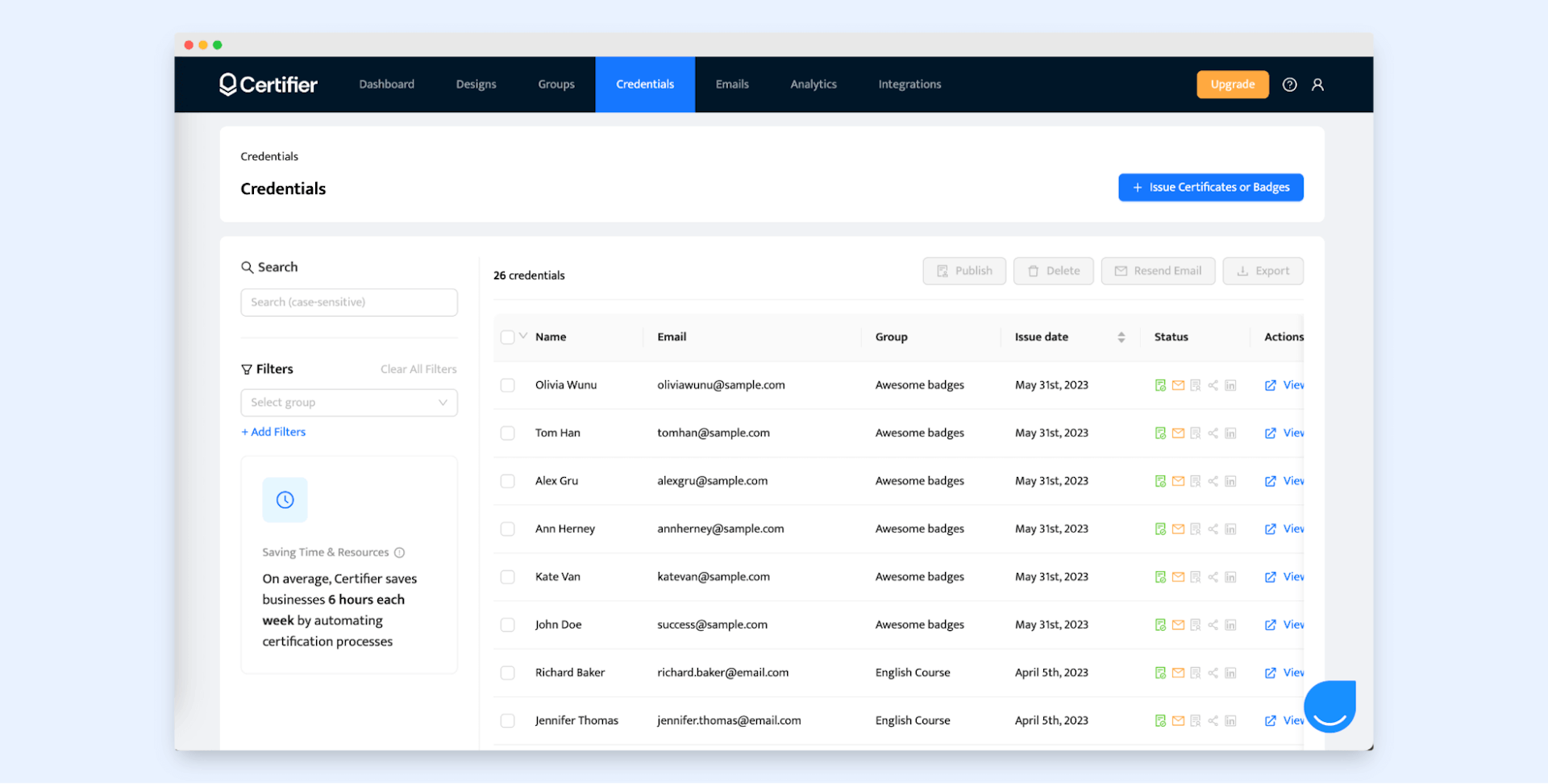
See which badges have already reached the recipient.
Track who already shares the badge on LinkedIn.
Get notified if the badge has to be sent again.
All badges clearly visible on one simple dashboard. Do you want to give it a try? See how you can simplify the badge management process even more: How to Send Emails With Badges to Multiple Recipients? (3-Ways Guide)
Reward learners with digital badges today!
Are you ready to put these badge design inspirations into action? Choose the template (or create your own badge from scratch) and show your professionalism. Choosing a course that ends with a badge will assure your students that they chose well. Picked a company that is thinking far beyond the end of its nose – it thinks about the future of its course participants.
With Certifier, you can easily create your beautiful badges right from day one. Get started now to make your learning journey an enjoyable experience for all.

Sergey Butko
Tech entrepreneur. Forbes 30 Under 30 Europe. At Certifier, Sergey’s work focused on revolutionizing the way credentials, certificates, and badges are issued and managed through cutting-edge APIs and software infrastructure.
Sergey Butko
Tech entrepreneur. Forbes 30 Under 30 Europe. At Certifier, Sergey’s work focused on revolutionizing the way credentials, certificates, and badges are issued and managed through cutting-edge APIs and software infrastructure.
Share this article