Trusted by:
15 Workshop Certificate Templates to Download
Looking for a new way to complete training programs and reward participants for their achievements? If so, meet our 15 new workshop certificate templates. You can use them as they are or customize them so each design looks professional and captures the essence of accomplishment.
AuthorAksen Semak
Updated: April 29, 2024
9 min read

Author
Aksen Semak
Updated: April 29, 2024
9 min read
Trusted by:
Are you gearing up to host a workshop and have everything set – from the venue to the schedule and the participants – but still figuring out how to reward your attendees effectively at the end?
Let our certificates come to your rescue.
Whether you need a simple certificate or one that pops with a more elaborate certificate template design, our library has you covered.
So, curious about what we have to offer?
How to download free workshop certificate templates?
Before you see our certificate ideas, it's worth knowing one thing: how to download our templates. Well, it's very intuitive, and basically, there is nothing to explain, but let's break down this short process into a few steps.
Choose the design you like the most from the list here. Click on the download button.
Choose the kind of file format you are most interested in. Click on it as well.
Now you have two options: either you enter your email address and download the template, or you join Certifier for free and customize the design however you want to.
And that's it, no matter which option you choose, you will have your dream template downloaded.
Free workshop certificate templates for various purposes
It's high time to introduce to you new workshop training certificate designs that can really change the way you recognize achievement and participation. You will find here a wide range of styles, so we are sure that some designs will especially catch your attention.
The designs are distinguished by their clarity, simplicity of use, and attention to detail, so with them, every recipient will feel a true sense of accomplishment. But instead of telling you about our appreciation certificates, you'd better see them for yourself.
#1 Modern and professional workshop certificate template
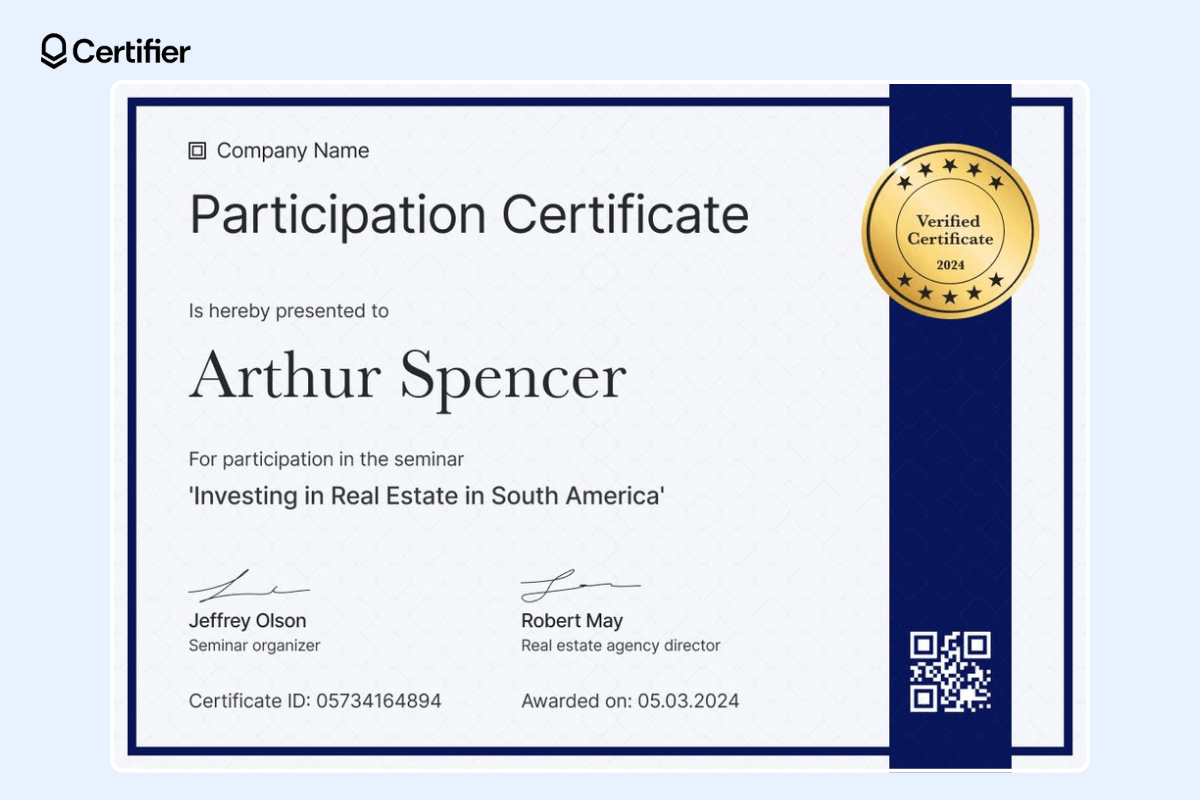
Our first certificate features a softly textured background and a dark blue rectangle on the right side with a badge at the top. The design uses two clear fonts and highlights the title and the student's name. It also includes handwritten signatures, certificate ID, QR code, and date of issue. It’s perfect for those who value professionalism as well as modernity.
Our tip: If you want to add new design elements or information, such as learning objectives and hours of training, you can log in to Certifier and do it in seconds because our tool is that intuitive.
#2 Simple and bright workshop certificate template

The next document uses green colors. It has a contrasting border and a very emphasized certificate title. It offers a lot of space at the bottom of the layout, for example, for details such as QR code, company logo, and signatures. The text is centered and looks very readable, but if you want to align it to the edge, you can change that in Certifier.
#3 Flexible and clean workshop certificate template

This digital document is really eye-catching. The first thing that grabs the attention is the thick dark frame and the centered gold badge at the bottom. Important information is bolded in the text, but it doesn't cause chaos. You can add your logo under the certificate title to further emphasize your brand identity.
Our tip: You can send every certificate of participation in workshops via email. You no longer have to print the documents. All you need is the recipient's data and email address, and you can send the certificate right from Certifier.
#4 Traditional and elegant workshop certificate template

This certificate training template is more traditional and elegant. It has a lovely decorative frame with interesting elements in the corners. Despite the large font, it does not clutter the design and the whole piece looks very exquisite. Delicate waves in the background add to the charm.
#5 Classic and stylish workshop certificate template
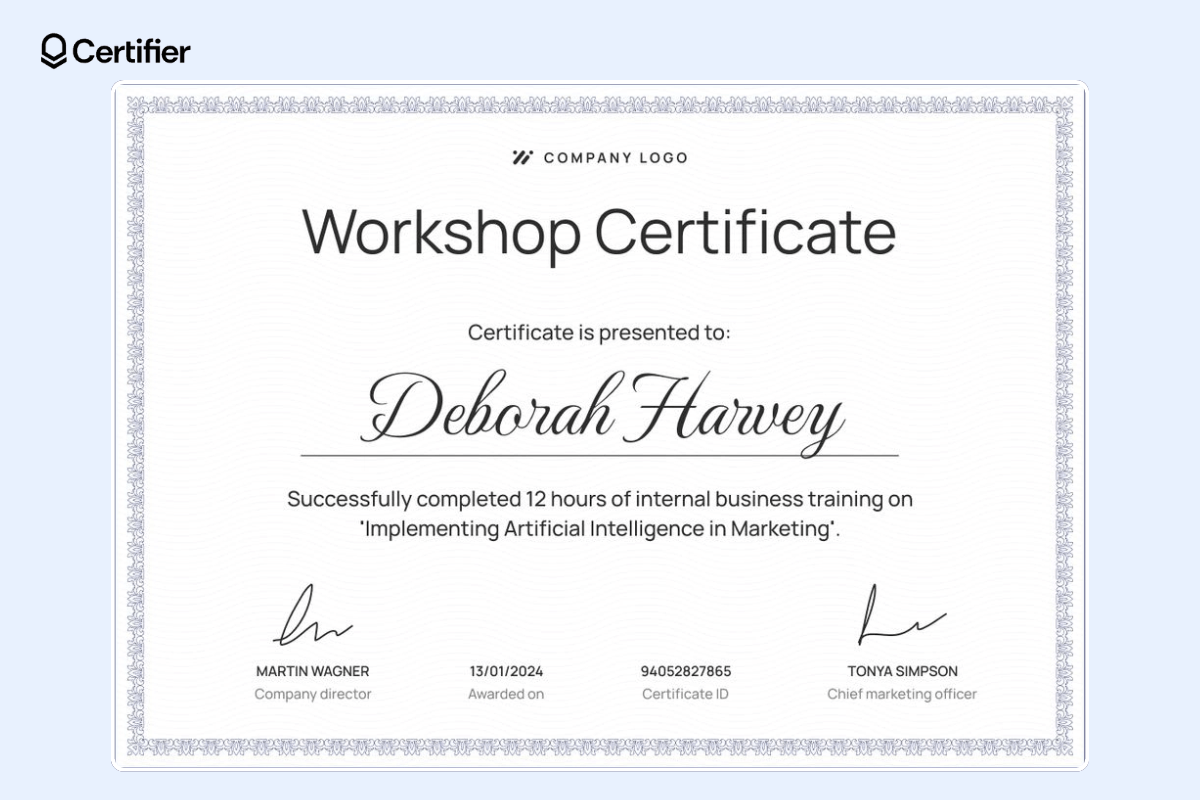
The following design belongs to those of the classic kind. The decorative certificate font in which the recipient's name is written attracts attention and stands out from the rest of the text. Moreover, thanks to the fact that the elements at the bottom are spaced far apart from each other, it feels like the design is well-organized and filled. Note the frame, which highlights the style of the certificate.
#6 Fancy workshop certificate template

This certificate is distinguished by its unique layout. The text is in different places – it's centered but also adjacent to the edges. There is a large QR code, information on the certificate ID, date of issue, and issuing persons. There is also plenty of space for the company logo. The whole layout looks interesting and impressive, thanks to the frame and subdued colors.
Our tip: At Certifier, you can customize your entire workshop certificate from scratch: from background colors, to text, image options, and additional elements. Turn basic certificates into amazing awards and show that you are a master of education.
#7 Customizable and simple workshop certificate template
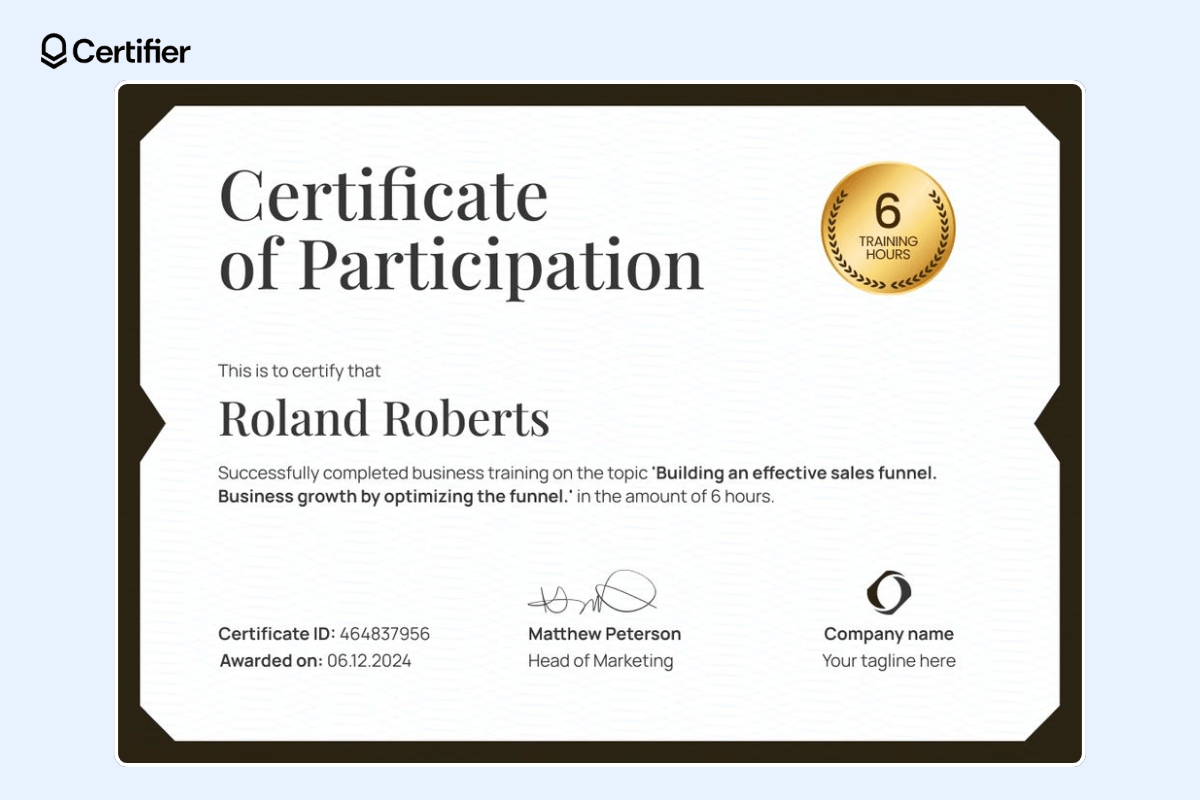
The next certificate on the list has many contrasting elements, like a white background with a soft texture and a thick black border. The text is also dark, and the only colorful thing here is the gold badge in the upper right corner. The text is arranged in different thicknesses and sizes and is very readable. If the border seems too extravagant to you, customize it in Certifier at any time.
#8 Organized and professional workshop certificate template

Now, it's time for a design that stands out for its professionalism, style, and organization. This impressive document uses a mix of light and dark colors in matching tones: a light background, dark text, and a light gray, prominent rectangle at the very bottom that draws attention. You can put signatures there or other details like the date of issue, certificate ID, issuing person – you decide.
Our tip: Want to add a QR code to your project but have never done it before? With Certifier, it's not a problem. Go to the "QR code" section in the left-hand panel and click "Add QR Code."
#9 Plain and formal workshop certificate template

Often, simplicity is the best solution, so if you are a fan of easy but efficient solutions, this certificate is for you. The text has a universal font and is centered. The name and certificate title are bold. The details of the document issue are at the very bottom, but also at the top, so if you prefer to have this information in one place, you can customize it.
#10 Minimalistic and delicate workshop certificate template

This certification of completion will come in handy for all who value bright colors and minimalism. The layout is very clean and easy to read, and the use of bright blue in the frame, text, and badge makes the whole thing look cheerful and lively. In addition, there are three different fonts, but they don't give a sense of confusion – on the contrary, they add style.
#11 Fresh and charming workshop certificate template

This proposal is stylish and chic, especially thanks to the use of soft purple colors. The text, background, and signatures work perfectly together. There is still room for your logo, but you can leave this space empty and make the design more open. The icing on the cake is an interesting frame that fits into the whole layout.
Our tip: Your digital documents need to be perfect from top to bottom. The Certifier designs don't have watermarks or hidden logos, so you don't have to worry about that (even in a free plan).
#12 Delicate and eye-catching workshop certificate template
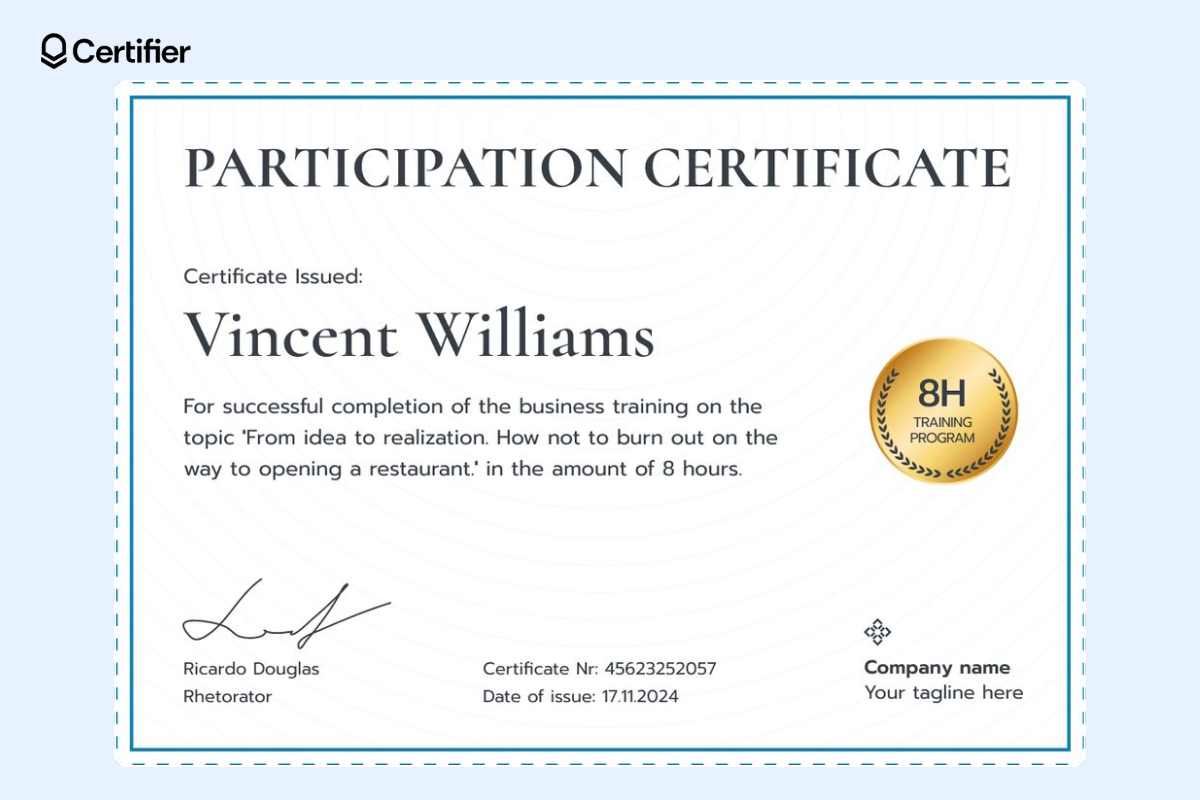
Your certificate programs can be much more interesting with this template. The font and layout of the elements are quite common – true – but what plays the main role here is, of course, the colorful double border. So there is no boredom in this particular certificate, especially since the badge and large signature are also impressive.
#13 Personalized and business workshop certificate template

Now it's time for a more serious and business-like certificate, but that doesn't mean it won't come in handy during less formal occasions. This design has everything you need – a large title and name, bold text that explains what the certificate is for, a large badge, certificate ID, and electronic signature. And here, too, you can change its leading color if you are looking for something more serious/loose.
Our tip: Want to attach your original signature to the project? Add your digital signature to Certifier, or choose a font that looks like a signature! This way, you can send credentials to your students faster so they can enjoy successful completion.
#14 Printable and stylish workshop certificate template
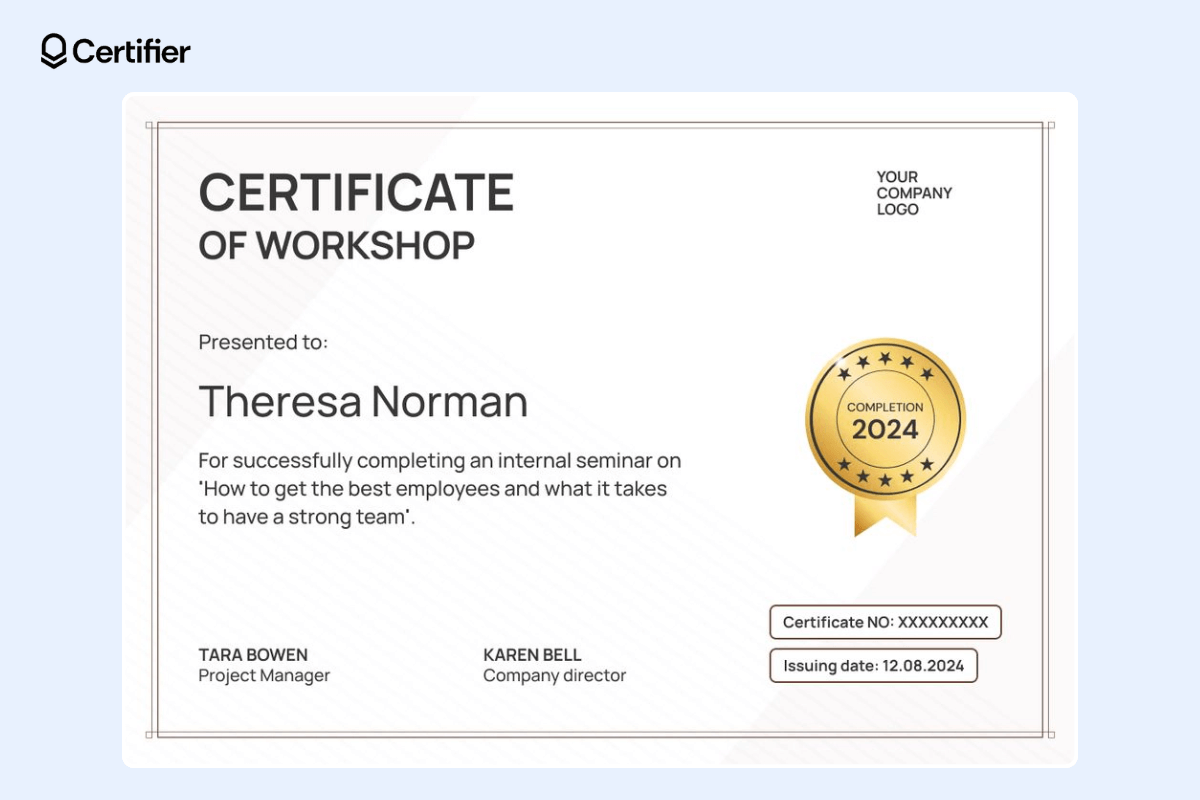
Or maybe instead of combining with colors, you prefer to choose a design where white and soft beiges reign? If so, we have something for you. This document template is bright, easy to read, has a uniform font style, and enlarged only key information, such as title and name. There is also a certificate ID and issuing date. The logo and badge also fit here, but if you don't need them, you can remove them.
#15 Slick and professional workshop certificate template

And the last idea for a workshop certificate is a slick and professional design that will attract the attention of those who want a unique gift for their recipients. Just look at the background, the borders, and the stately font. The large signature and gold badge also stand out, adding even more elegance.
Our tip: You can download our award certificates in two different orientations and multiple formats, such as Figma and Word. If you don't want to change our attractive workshop certificates, download them as they are with just a few clicks.
A few best practices for your workshop templates
Want to make sure your workshop certificates are not only professional but also memorable and valued by the recipients?
We hope yes!
Here are our insights and best practices to do so:
Distinguish your top priorities. Set your top priorities when designing certificates. For example, if you want to make them as professional as possible, choose a clean and straightforward layout, highlight the recipient's name, the title of the workshop, stick to traditional fonts like Times New Roman, and check it the certificate’s language is understandable.
Add brand elements. Personalize certificates by incorporating your organization's branding elements. For example, include your logo, brand colors, and any other visual styles that represent your institution. This will make the certificate more visually appealing and reinforce your brand identity to the recipients.
Don’t skip essential information. Make sure to include all necessary details that validate the certificate's authenticity. This should include, for instance, the full name of the recipient, the specific name of the workshop, the date of completion, and an authorized signature.
Make it special. Although the certificate serves as proof of completion, it’s also a keepsake for the recipient. Thus, enhance its special nature by adding design elements that make it feel like a true award. Also, tailor the design to the nature of the workshop to reflect its uniqueness and importance.
Conclusion
Our collection of fifteen new workshop credentials promises to deliver suitable digital documents for every workshop, course, or program.
And the best part? With tools like Certifier, you don't have to have design skills or spend your entire budget.
So, if you want to surprise your students positively, bet on our beautiful certificates of completion. And remember, you can always customize them in Cerifier.

Aksen Semak
Digital marketing expert. At Certifier, Aksen applies his knowledge to promote the company's digital credentialing solutions, ensuring that the revolutionary aspects of Certifier's software are communicated clearly and effectively to the global market.
Aksen Semak
Digital marketing expert. At Certifier, Aksen applies his knowledge to promote the company's digital credentialing solutions, ensuring that the revolutionary aspects of Certifier's software are communicated clearly and effectively to the global market.
Share this article