Trusted by:
Warranty Certificates: Best Practices, Inspirations and Free Templates
Get to know the easy way to create warranty certificates that show your commitment to quality. We'll walk you through the steps with clear tips and offer free templates to get you started.
AuthorSergey Butko
Updated: April 03, 2024
11 min read
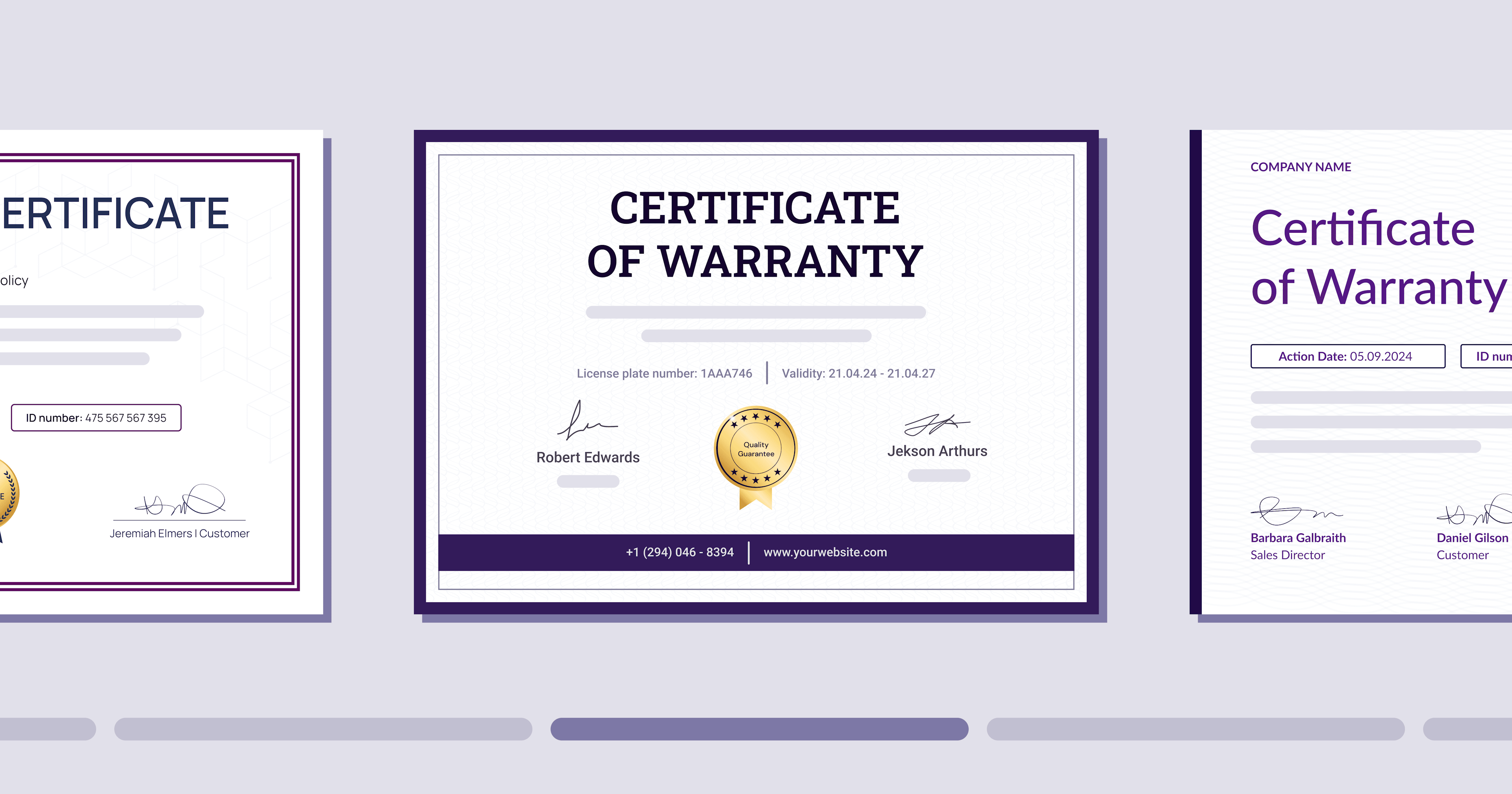
Author
Sergey Butko
Updated: April 03, 2024
11 min read
Trusted by:
Would you like to give your customers extra assurance about your product, but you’re unsure how to do it? Or you would like to update your warranty document – anything that is, we’ve got you covered.
Today you’ll get to know why warranty certificates are good for your business and how to make them without much hassle. We've also got some free templates to get you started or replace your warranty.
Let’s start with some basics first.
What is the warranty certificate?
A warranty certificate is a document you provide to your customers.
It promises that if the product they bought has problems, you'll fix or replace it within certain time limits, known as warranty periods. It's a sign of confidence in your product – you offer customers extra assurance about quality.
When speaking about warranty certificates, there’s one more thing to be mentioned – limited warranty. It specifies conditions under which you'll repair or replace the product. For example, it might not cover damages caused by misuse.
Why do businesses need it?
Customers feel more secure knowing they can get support if something goes wrong. Remember, a clear, fair warranty can turn a one-time buyer into a loyal customer.
How do I create a warranty certificate?
You know that you need such a document but are not sure how to create it? Go through the best practices for building a warranty certificate.
#1 Add all the necessary info
It is: the product name, description, serial number, purchase date, warranty period, and contact information.
All these details make your warranty certificate complete and helpful. There is no fixed order, but it’s good to put it this way:
Start with the product name and a brief description, so your customers know what the warranty covers.
Add the serial number or a unique code.
Write down the purchase date to show when the warranty starts.
The warranty period is next – it tells how long the product is covered.
Don't forget your contact information — customers will know where to go or who to call if they need help.
#2 Clearly state covered services, exclusions, and limitations
For your warranty certificate to work for you (and your customers), you need to clearly state what services are covered, as well as any exclusions and limitations.
Outline the specific aspects covered by the warranty – could be parts, labor, or both. Be precise in what you promise under warranty compensation.
Also, specify in your warranty terms what is not included. It prevents misunderstandings later. For instance, damage due to misuse or accidents might not be covered.
#3 Make the language simple and clear
When you write in a way everyone can understand, it makes the warranty more accessible. Customers can easily figure out what the warranty guarantees without confusion.
On top of that, simple language helps customers know exactly what they're getting for the purchase price. They don't have to guess what the warranty includes or excludes.
If you offer an additional charge for the extended warranty, clear language makes it easier for customers to decide. They understand the extra benefits and make an informed choice.
A warranty is, in fact, a document. However, it is also a part of the customer's experience. A well-written guarantee certificate, clear and straightforward, promotes your brand and may boost buying decisions.
#4 Use dynamic attributes for auto-filling details
Certifier helps you quickly generate many certificates, each personalized with the product's unique details. All thanks to dynamic attributes.
They save a lot of time compared to manual filling, they help you reduce mistakes, which is super important for warranty certificates. Mistakes can cause problems when dealing with defective products and getting customer the support.
How do they exactly work?
Dynamic attributes let you customize each certificate. You can add specific information like warranty terms, expiration dates, and unique product identifiers all at once to your certificates and generate them in bulk.
On top of it, all your printed or digital certificates have a consistent design, then.
#5 Choose A4 size, in portrait or landscape orientation
The right size and orientation for your warranty certificate are small but essential details. Most certificates use A4 size as it's a standard format. It's big enough to put the necessary information there, without looking crowded.
The orientation of the certificate, whether portrait or landscape, may depend on your design and the amount of information you need to include. Portrait orientation often goes well with longer text, like detailed descriptions found in structural warranty insurance or types of warranties.
And landscape might be better for shorter, more concise information, as seen in express warranties, for instance.
#6 Avoid vague or misleading terms
You can write in plain language and still use the misleading terms. That’s why this aspect deserves a separate section here.
When creating a warranty certificate, avoid using terms that could be misunderstood or interpreted differently.
For example, in your certificate warranty, define thoroughly what it covers and if there are specific conditions under which the warranty is valid, make them spelled out clearly.
In your terms of service, try to minimize technical jargon or legal language that might be hard to understand. Use straightforward language to describe the warranty's scope, duration, and any limitations instead. And if you need to add some technical terms there, add a quick explanation as well.
It provides peace of mind for both sides – your customers and you.
#7 Take advantage of a certificate editor for design
Let’s say you have a tool that takes the hassle out of design and makes it simple for anyone to create professional-looking certificates. Sounds great, right? That’s exactly what Certifier brings to you.
You don't need to be a tech wizard or a design guru. Certifier's user-friendly interface guides you through the process, and turns your ideas into reality.
There are plenty of free, ready-to-use templates. You can find the perfect style that fits your brand and just tweak it a little to make it yours. It's quick, it's easy, and the results look like they took hours to create. You can also use a design builder to create a certificate from scratch if you wish.
How to write a simple warranty statement?
It may serve you a checklist for customer product warranties. Not all the steps are must-haves, it all depends on the type of your product.
1. Add a clear title like "Warranty Statement" at the top of the document.
2. Write the name of your company and the product the warranty covers.
3. Specify the length of the warranty period. Decide how long the warranty lasts from the date of purchase.
4. Explain what the warranty covers, for instance, defects in material or workmanship. Be clear here so everyone understands.
5. Mention what is not covered by the warranty. You may prevent misunderstandings about the warranty's scope.
6. Include instructions on how to use the warranty. Tell the customer what they need to do if they have a problem with the product.
7. State any terms that could void the warranty. For example, if repairing the product on their own voids the warranty, make sure to say so.
8. If you offer an additional warranty for extra protection, explain how it works. If you wish so, give customers more options to protect their purchase against money loss.
9. Explain how the warranty relates to any insurance policy the customer might have. This can include details about how the warranty and insurance work together.
10. End with contact information. Provide a way for customers to reach you if they have questions or need to use the warranty.
It may sound like a lot, but you can divide information between the warranty certificate and a separate document. However, only if they are both part of the warranty package that you hand over to the customer. Also, check if this practice is legal in your region.
How do I issue warranty certificates?
You can do it manually, but a better idea is to use certificate software. With Certifier issuing even hundreds of consumer product warranties is as easy as 1, 2, 3. Yes, even if they are for different products and the documents contain different elements.
Certifier speeds up the process and lets you send hundreds of certificates and badges in one go. It assigns each recipient their corresponding credential automatically. Your customers get their warranty certificates quickly and without any mix-ups.
You don't have to worry about the printing format (they’re already printable by design) or mailing anything manually. Also, feel free to use Cerifier’s API to connect with the existing systems and make your work even smarter.
Read more about how Certifier handles the certification distribution.
Do I need to print warranty certificates?
No, printing warranty certificates isn't a must. You can go digital, which is easier and saves paper.
But, just in case, prepare a design that looks good on paper as well, you never know when you need a printout. If someone would like a hard copy, here they are, print-ready.
Every certificate that you build in Certifier is printable. Read our how-to article Professional Certificate Printing Guide, so you can be 100% sure your warranty certifications are ready for printing.
Find warranty inspiration from businesses
And some benchmarks! Go through the examples of custom warranty to know how others handle them and what you can do better for your customers.

source: CoffeeB Globe, coffee machine warranty
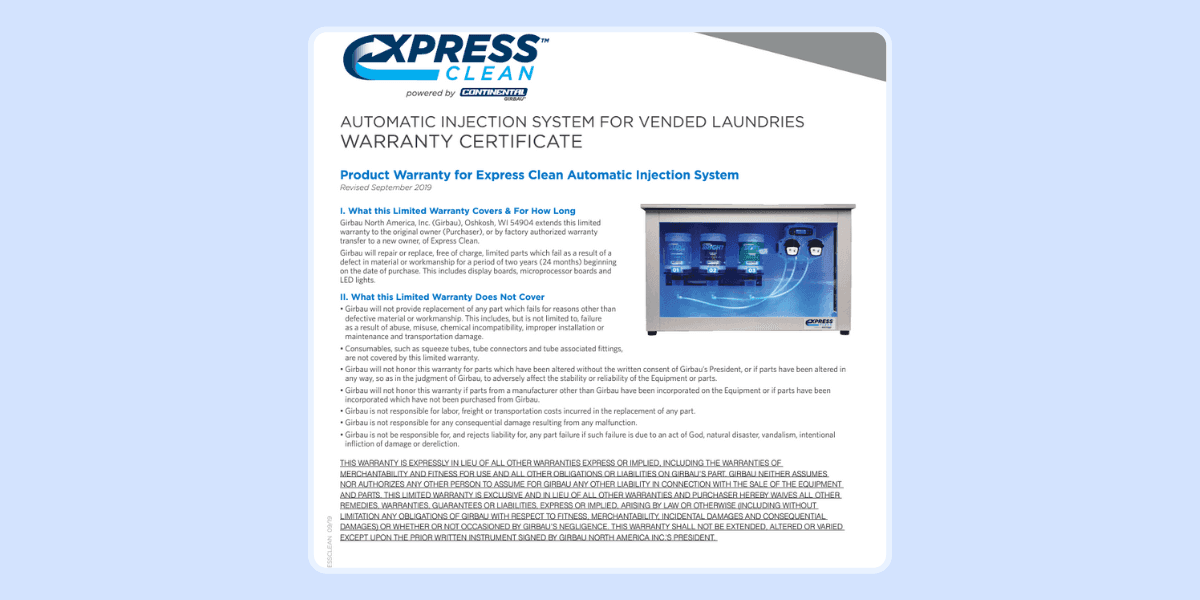
source: ExpressClean, warranty certificate
These are standard warranty certificates that include plenty of data, with small font, and are rather basic and plain. They don’t quite reflect the branding as well. Those, who appreciate the visual part of this type of documentation, might not be satisfied as a certificate is created similarly to the ones above.
But what if the warranty certificate could look like this?

>> Download pro warranty certificate template <<
Do you want your warranty document to look a bit different and more coherent to your brand? We’ve got something for you.
Get your own free warranty certificate templates
Here are some free warranty templates from Certifier you can use.
They are all editable – add your logo, the info that you need, et voilà! Ready. Also, keep in mind the element that you should include in your warranty certificates. They are listed above.
Even though they are not dedicated warranty certificates, feel free to make changes.
#1 Clear and universal

>> Download free warranty template <<
This template is very versatile and may go with most of the products and services. If you can’t decide, maybe that’s the choice.
TIP: It’s a great idea to include a QR code to direct the user to the full warranty page with all the info.
#2 Simple and elegant

>> Download simple warranty template <<
Do you provide premium goods? You may like this one. Don’t hesitate to replace the content with the info you need.
TIP: Double-check your design, so there’s no lorem ipsum left by mistake.
#3 Engaging but not complicated

>> Download certificate of warranty <<
Just one click and you can change the main color of the certificate. Choose the color of your brand to make everything (even the certificate’s colors) match, and in place.
Wrap-up
Feeling ready to create your own warranty certificates? Great! Don't forget to check out the free templates we mentioned. They're a fantastic starting point and not only.
If you're looking for an easy and efficient way to create and distribute your warranty certificates, Certifier is the way to go. Its user-friendly interface and dynamic attributes make the whole process a breeze.
So why wait? Sign up to Certifier and start creating professional-looking warranty certificates today!

Sergey Butko
Tech entrepreneur. Forbes 30 Under 30 Europe. At Certifier, Sergey’s work focused on revolutionizing the way credentials, certificates, and badges are issued and managed through cutting-edge APIs and software infrastructure.
Sergey Butko
Tech entrepreneur. Forbes 30 Under 30 Europe. At Certifier, Sergey’s work focused on revolutionizing the way credentials, certificates, and badges are issued and managed through cutting-edge APIs and software infrastructure.
Share this article