Trusted by:
Top Insights for Certificate Issuers in 2024
See how certificate issuers manage certification in 2024. Expert tips included. Learn from the best and stay ahead of the competition.
AuthorUliana Kysheniuk
January 29, 2024
11 min read

Author
Uliana Kysheniuk
January 29, 2024
11 min read
Trusted by:
Certification is a process. And a process to be effective needs tweaks (if you want to stay on top!).
So, the digital certificates are going out, and you're getting good results. But there's always that niggling feeling that things could be better, right?
Here are some tricks, tips, and what you can do to improve as a certification body. Take 7 quick lessons in certification from the certificate authorities.
#1 Don't be minimalist with certificate designs
“Less is more”. Not in this case.
Just like a gourmet dish at a fancy restaurant is crafted with a blend of flavors and textures, custom certificates should also showcase fine details, artistic design, and professionalism.
Think complex backgrounds, badges, digital signatures, social media links, logos, and QR codes (increase the level of security) – they all work.
Look at this comparison. If you want to look more professional, don’t be afraid of such certificate elements. Well organized, don’t sacrifice readability. A certificate should appear as valuable and effort-filled as the course or program it represents.

Remember about the balance, though.
Too much design can actually be distracting from the message the certificate is trying to convey. Keep it creative enough to draw attention, yet simple and easy to read.
Tip! Put subtle graphics and patterns instead of photos for the background so they don't steal the show from the content.
#2 Make every touchpoint personal and polished
When you hand out a certificate, make it feel like a celebration.
And don't be fooled into thinking that if you deliver them online (what you probably do), it's unnecessary to consider the experience of HOW they're delivered.
Don't send mail like this:

Instead, use branded emails and digital wallets.
And we don’t mean just putting the recipient’s name on it. Use Certifier's branding features to tailor the email template to your brand.

For the digital wallet where certificates are stored, focus on a user-friendly, clean interface (Certifier users, you don’t have to worry about it). It’s the space to view, download, or share achievements – you want your recipients to feel proud and excited every time they go there.

In short, every interaction, from the initial email to the digital wallet, needs to be polished.
Top certificate issuers know that every digital interaction with recipients has an impact on their overall experience with the course. Take advantage of it as well.
#3 Push for social media sharing to expand reach
It is common for certificate issuers to turn their certificates into mini ads for their courses and webinars. How?
They make it super easy to share their credentials further, e.g., via social media buttons included in the recipient’s dashboard.
It's a win-win. Your recipients have a chance to brag (who doesn't like that?), and your program gets some spotlight.

What do big certification issuers do to encourage social sharing?
Put calls-to-action in context and messages
Take care of a visually appealing certificate design
Update OG images, titles, and descriptions
Our users also say that social media sharing helps them build a stronger community around their certification process. When the recipients share their achievements online, they start talking with others who've been through the same process. They swap stories, tips, and advice. It's a great way for them to get to know each other and build a network.
The buzz your certificates generate multiplies your brand’s reach for free.
#4 Resend certificates to reconnect with recipients
Some recipients might miss your email the first time around.
Our 2023 stats say that 23% of recipients don’t interact with their certificates, and 9% don’t open the email at all.

Give it another shot and resend those certificates to stubborn Internet users. It's a simple move that can really boost your engagement rates even by 30%!
In Certifier, you can resend certificates literally with a few simple clicks.
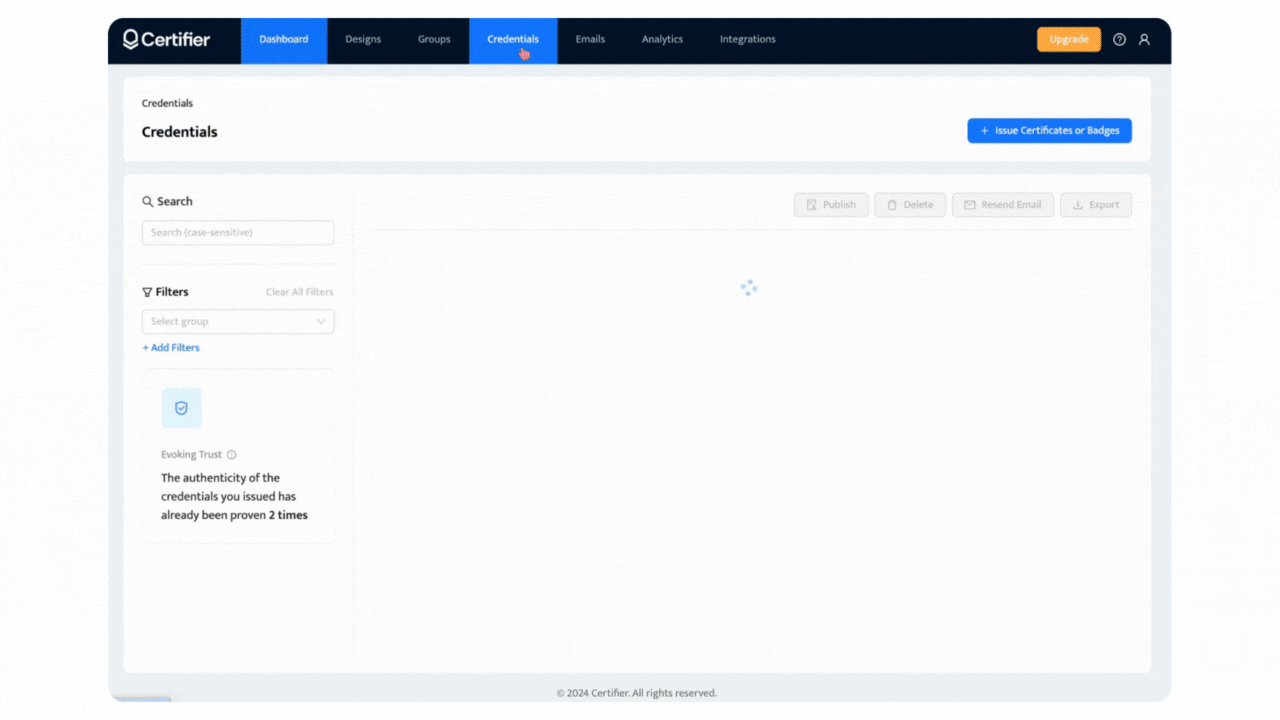
Go to the Credentials tab and then to Filters
Choose Credential Engagement, select operator “is not,” and select value – “Opened”
Apply filters to see all the certificates that have not been opened yet
Select them and hit the “Resend Email” button
#5 Play with different types of certificates
Many issuers often fall into the trap of a one-track approach. So, they issue a single type of document for everything – a comprehensive program, a short course, and a webinar.
This approach, while straightforward, misses out on the opportunity to truly engage and motivate recipients.
Let's contrast this with what top-tier issuers are doing.

A credential issuer who has been issuing certificates for a while knows the value of credential diversification.
For their flagship programs or main courses, they issue high-quality, detailed certificates that reflect the significance of these achievements
For shorter or free formats, like a quick online seminar or an introductory course, they opt for simpler participation confirmations (not as detailed as the main certificates, but still provide recognition).
Then there are badges – the silent heroes of micro-credentialing.
These are great for webinar attendees or for recognizing specific skills. Imagine a digital marketing course where participants earn badges for mastering SEO, PPC, and content marketing. Each badge not only marks a skill but also encourages learners to collect them all and gamify the learning experience.
So, why not mix up with your credentials formats? Offer different types for different achievements. This strategy keeps your offerings fresh.
#6 Always be ready to print (even if it's not your thing)
Even if your client certificate is digital, someone still might want to print it and hang it on their wall. It's like when parents printed their boarding pass – old habits die hard.
So, what does being print-ready mean?

Make sure your certificates look good on paper too. Use high-resolution images for logos and elements (SVG and PNG formats). They guarantee that your designs don't lose their clarity and sharpness when enlarged for printing.
Consider the default certificate design and layout. A cluttered certificate can look messy when printed, so aim for a balance between elegance and simplicity. And don't forget about the background – it should be high-resolution, too. If you're not a designer, use tools like Certifier or Canva for great preset certificates.
Another pro tip is to add a QR code to your certificate designs. The authentication certificates are a small addition that can make a big difference. When someone prints and displays their certificate, anyone can scan the QR code. This scan can lead them to a digital wallet or a webpage where the certificate's authenticity can be verified.
Here's the complex guide to preparing your certificate design for printing.
#7 Put security first
Last but not least – to stay ahead in the certificate authority sector (especially with the rapid market growth), you must get used to increasing safety awareness among internet users.
Remember, a robust security setting is your best friend.
Always ensure your server certificates are up-to-date. Think of setting a password during download or take other precautions for security reasons. Double-check the certificate trust chain when you deal with a certificate request or issue an additional certificate.
Stay vigilant and keep your certificate files secure (as the best do).
Boost engagement with these simple steps
Top certification issuers tips in 2024 are straightforward but powerful.
Implement a few already used by certification authorities, and you'll likely see a real boost in how people interact with your certificates. Certification experiences should be valuable, memorable, and shareable.
Build smooth and branded certificate management workflow like the pros. Sign up to Certifier – where professional experience meets simplicity.

Uliana Kysheniuk
Product Manager at Certifier. At Certifier, Uliana plays a pivotal role in steering the development and enhancement of digital credential software solutions.
Uliana Kysheniuk
Product Manager at Certifier. At Certifier, Uliana plays a pivotal role in steering the development and enhancement of digital credential software solutions.
Share this article