Trusted by:
How to Choose Ideal Digital Credential Solutions?
Here’s the guide that shows you the best way to find digital credential solutions. Don’t spend days on making the research. You’re a step away from finding your perfect match.
AuthorSergey Butko
Updated: October 30, 2023
6 min read
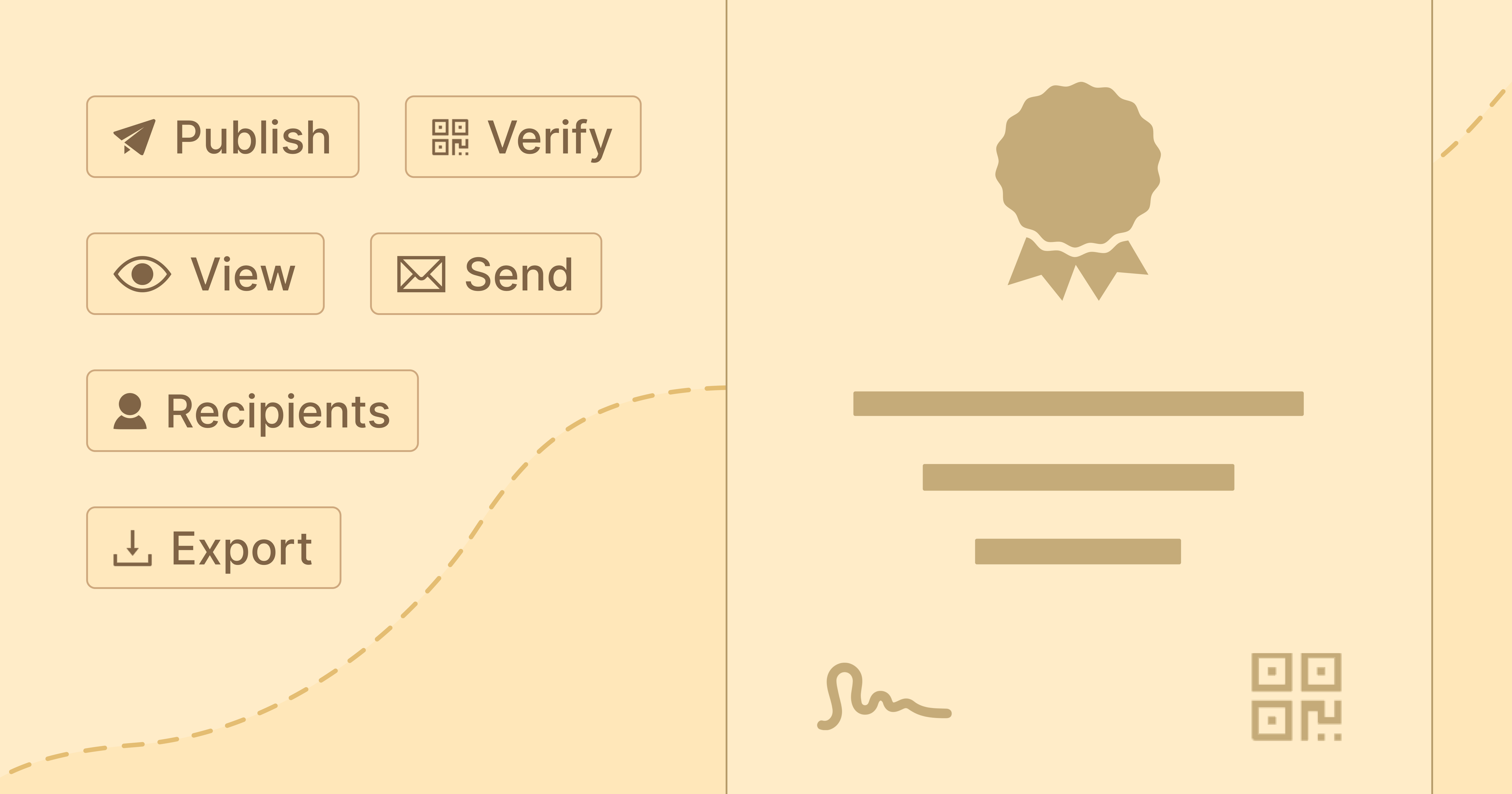
Author
Sergey Butko
Updated: October 30, 2023
6 min read
Trusted by:
Have you done some research and found a few options but are still unsure which to choose? Digital credential solutions serve a variety of purposes. From creation and management to even automated certificate distribution. But with so many tools available, it’s easy to get lost.
Do you like to make informed decisions? This guide will lead you to the right choice. Read on.
What is a digital credential software?
Digital credential solution is usually a single web platform for issuing certificates and digital badges. They can be compared to graphic design tools but are easier and faster to use. They streamline the certification process as they also combine management features.
Digital credential management software benefits
Whether you want to use certificates for personal use or for business needs, a credential provider makes a big difference. For example, it's possible to generate hundreds of credentials at once. With no need to change each recipient's data one by one.
Having digital credentialing programs in your arsenal has many benefits for organizations. Here are the most vital ones.
Security
In the USA, cybercrime affects 1 in 2 Internet users. With electronic signs and certificates ID (generated by these tools), the authenticity of credentials improves security and reduces the risk of credential fraud.
Access
As digital credential tools eliminate the need for physical certificates, they are more convenient to distribute and store. They can also be easily shared on social media or with employers via digital resumes.
Speed
Digital credential software means reduced manual effort. You set up details once, and the tool takes care of the rest – it generates, sends, and manages certificates automatically.
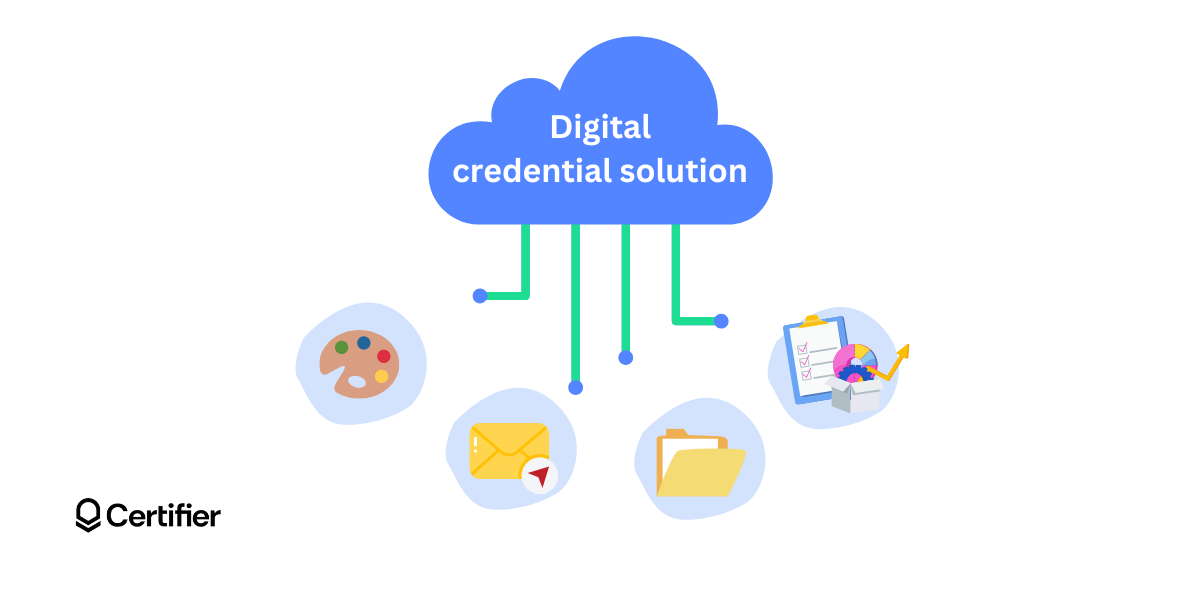
Here are 6 steps to take before deciding on a digital credential software
Divide the search for the best digital credentialing platform into smaller steps. It will simplify and improve the pick-and-choose flow. Thanks to this method, you can quickly spot the best options for your needs and never pass by any better opportunity.
#1 Specify your needs and expectations
Selecting a digital credential provider is like buying a car. The shade and brand alone are not enough to consider all factors. You should know the basic specifications to compare it rationally with other available choices.
So, before starting the research on the best digital credential software tools:
Think about what specific goal you want to achieve. (For example, if you’re looking for an all-in-one platform that supports various types of credentials or you need something more specific to one sector, e.g., education).
Consider how many credentials you need to issue, how your recipients will use them, and how much control you need over those certificates.
#2 Determine the budget you have
Money is an important indicator that allows you to narrow down your potential options at the outset. Digital credential management software are typically priced: per credential (you pay for each credential delivered) or per plan (you have the credit number of credentials to use).
To evaluate if the certification maker is within your budget and resource limits:
Compare contract lengths (longer ones might charge an exit fee for breaking earlier).
Consider the time needed for designing certificates (and training employees, if needed).
Check how many groups of credentials you can issue within one subscription plan.
Assess the time and costs saved (you don't have to spend money on professional printing, paper, or ink).
Verify whether the solution provides a free trial or even a free plan (so you don't end up with a purchase before checking the tool out).
#3 Identify must-have features (and nice-to-haves)
Develop a set of criteria that will serve as a compass in your further search. Do you want to prioritize any features over all else? Put them into two categories: must-haves and nice-to-haves.
Must-have features are essential functionalities that align with your core requirements and are critical for the effective implementation of your credentialing process. For example, secure data storage, seamless integration, and the ability to issue and track credentials digitally.
Nice-to-have features are additional capabilities that would boost the overall user experience or provide you with the convenience you need. For example, customizable templates for the credential design.
#4 Research digital credential software available
Listen to what people have to say about the particular credential software. This gives you an idea of whether the solution is capable of meeting your expectations or is just pretending to do so. Still, what are the best ways to get trusted opinions and reviews?
Visit popular online review platforms with user-generated ratings, such as G2 or Capterra.
Join relevant professional groups and communities on platforms like LinkedIn, Facebook, or Quora.
Explore industry-specific forums and discussion boards.
Visit the websites of credentialing software providers. Look for testimonials, case studies, or success stories to gain insights into the experiences of their clients.
Ask colleagues or industry experts for their opinions on the best credentialing software they have used or are familiar with.
#5 Check out demos and trials
When you have a few positions left on your list, it’s time to check out the best digital credential software in action. They play a crucial role in giving you the opportunity to explore the software's features and functionality first-hand. Establish some guidelines for evaluating the tool.
Check experience and user interface – its navigation, layout, and overall ease of use.
Compare it to the core features that you have on your must-have list.
Analyze what kind of customization you can do, such as changing elements or personalizing templates.
Verify that the solution integrates seamlessly with the tools you already use.
Send out a credential and see how long it takes.
#6 Make an informed decision
Now, it’s the moment to combine all of this information. Compare the pros and cons of the options that grab your attention the most. Is there one that has already stolen your heart? Go for it.
Green flags of the perfect digital credential platforms
If you still need confirmation that your choice is definitely the right one, check off this quick checklist to reassure yourself that you’re on the right track.
Library of templates
The perfect digital credential management software should offer a diverse library of templates to choose from. They make it easy to create verifiable credentials tailored to your organization's needs, saving you time and effort.
Flexibility
Look for a solution that offers flexibility in customization. The ability to customize templates to your branding ensures that the solution fits seamlessly into your business and reflects your organization's identity.
Wallet-friendliness
It's already a red flag if there is no price list. You should opt for the tool that offers transparent pricing structures. To be ideal, it should offer a free plan that allows you to upgrade only if you need to.
Automation features
Don’t focus only on the creation process. Great credentialing software should allow you to maximize your efficiency and provide options to send and issue digital certificates automatically.
Integrations
Digital credential software should fit your existing workflow. The best ones provide integrations via API or apps, such as Zapier. They also do not leave you alone in case of any problems.
See how you can integrate Artificial Intelligence into your credentialing ecosystem: Here’s How to Unlock the Power of AI Certificate Maker (+ Prompt Tips!)
Why can Certifier become your perfect digital credential software?
Certifier is as simple an all-in-one digital credential solution as it gets. It makes certifying any digital documents and verifiable badges a breeze. There is no lifelong learning curve needed to master the tool and use all its possibilities. And those are plenty.
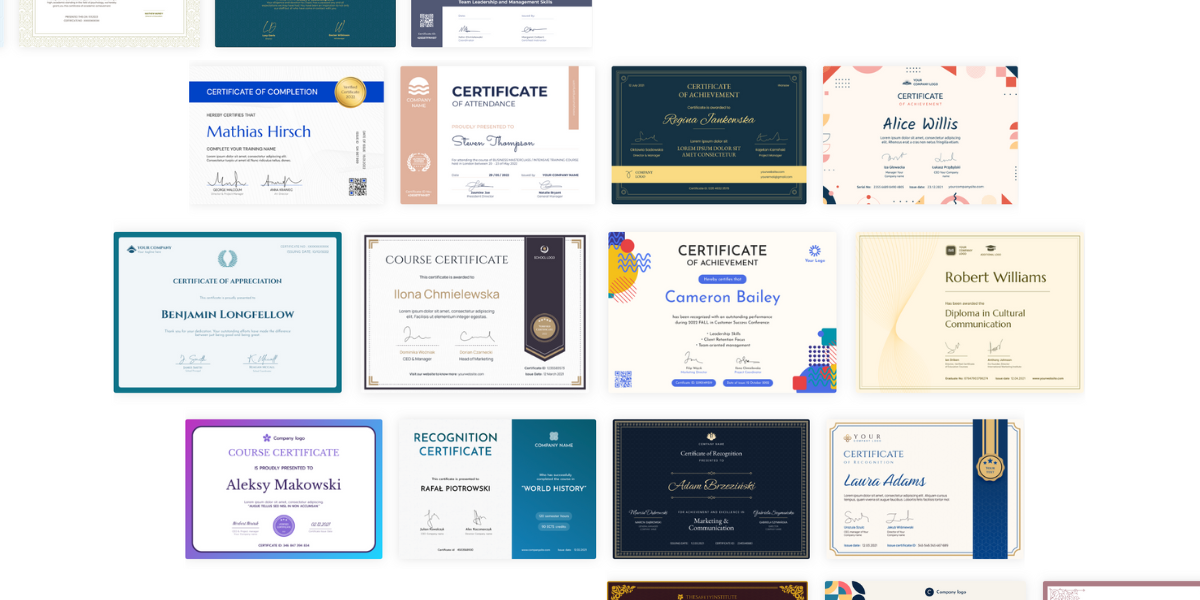
Drag & drop built-in digital certificate and badge editor. Choose the perfect certificate template (or start from scratch), customize it, change the elements, and add your own company logo. The sky is the limit here.
Automate every aspect of issuing your verifiable credentials. You can set up an email template, export the recipients’ data from the spreadsheet, and send hundreds of certificate emails with one click.
Certifier offers a quick and easy way to manage certifications and stay informed about their status after delivery. Check if the certificate email was bounced, opened, or even if the recipient shared the credential on LinkedIn!
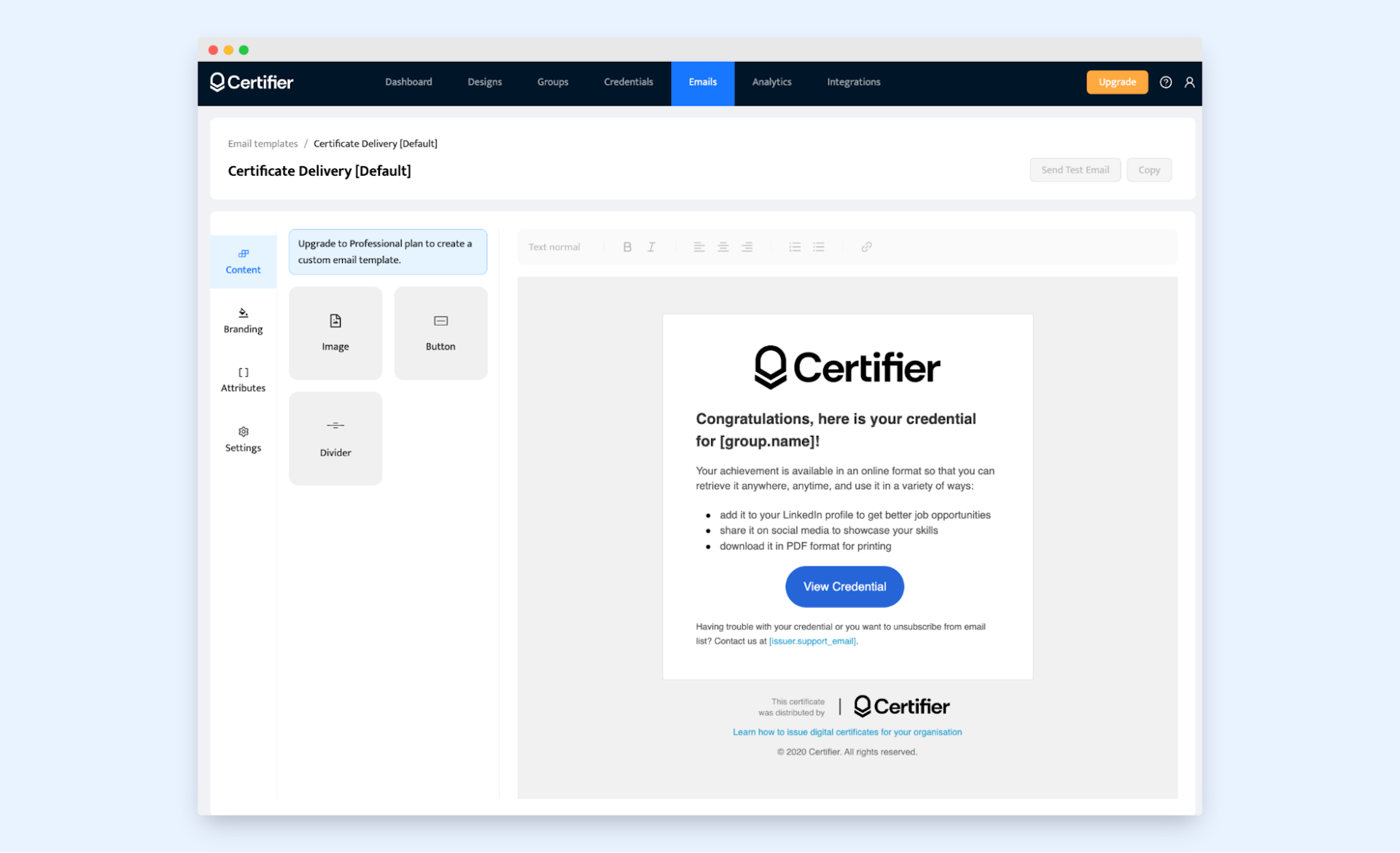
The Certifier website offers a wide range of certificate templates for training providers, online courses, and for appreciating learning outcomes. Designed by experts, they cover each digital credential standard (including badge standards).
Streamline credentialing ecosystems with Certifier digital credential software, and sign up for a forever-free plan now.
Add top digital credential platform to your toolbox
To keep this credential platform going, you have to decide which digital credentialing program meets all your needs. Walking through the steps above and carefully evaluating the pros and cons of each one will bring you closer to your perfect choice.
Choose a tool that will help you develop the best digital credential management strategy, and start creating digital badges and digital certificates today!
FAQs: Picking the right digital credential solutions
Here are the most frequently asked questions related to choosing digital credential software.
1. What are digital credentials and how do they differ from traditional paper certificates?
Digital credentials, including digital badges and digital certificates, are a secure digital alternative to traditional paper certificates. They represent formal qualifications and professional development achievements, making them easily shareable and up-to-date.
2. Why should educational institutions and professional associations adopt digital credentials?
Educational institutions and professional associations can benefit from digital transformation by adopting digital credentials. They enhance employee engagement, ensure credentials are always up to date, and increase the visibility of formal qualifications.
3. How do digital credentials support professional development?
Digital credentials offer a way to showcase professional development and achievements. They can be issued for completing individual modules, attending workshops, acquiring new skills, and contributing to an individual's professional growth.
4. How do digital credentials enhance security and fraud protection?
Digital credentials use blockchain technology digital signatures and QR codes to provide a secure digital solution, ensuring authenticity and preventing fraud. This level of security and fraud protection is not possible with physical copies of certificates.

Sergey Butko
Tech entrepreneur. Forbes 30 Under 30 Europe. At Certifier, Sergey’s work focused on revolutionizing the way credentials, certificates, and badges are issued and managed through cutting-edge APIs and software infrastructure.
Sergey Butko
Tech entrepreneur. Forbes 30 Under 30 Europe. At Certifier, Sergey’s work focused on revolutionizing the way credentials, certificates, and badges are issued and managed through cutting-edge APIs and software infrastructure.
Share this article