Trusted by:
Digital Certificates for First Aid Trainers
As a first aid trainer, the challenges of offline certificate management are a familiar story. But imagine a simpler, more efficient method for handling your first-aid course certificates. Curious? Read on to discover more.
AuthorSergey Butko
Updated: January 08, 2024
9 min read

Author
Sergey Butko
Updated: January 08, 2024
9 min read
Trusted by:
Stacks of paper certificates waiting to be filled out, the endless email exchanges, and the ever-present risk of errors. It’s just one of the biggest certificate management challenges for a first aid trainer. It's a long (often tedious) certification process that can drain energy and resources.
But what if there's a better way? A way that not only streamlines certificates but also adds a layer of professionalism and security to your first aid training courses?
How does a digital first aid certificate work?
An online first aid certificate is an electronic credential issued upon completing a first aid course. It's stored and shared online and contains, e.g., QR codes for easy verification. Besides, it provides immediate access and greater security over traditional paper certificates.
Key advantages of digital first aid training certification
By 2028, the global online learning market is expected to reach almost $500.00 billion. It's more than numbers. It's a sign of how to certify first-aid skills in a digital age.
Digital certification cuts through the clutter – it's quick, secure, and right at your fingertips. And they're not only reserved for online training. What are its further benefits?
Quick and easy distribution
Right after a successful completion, instructors can send out valid certificates. No need to wait for printing or mailing. The certificates are automatically generated and issued based on the first-aid training participants' database. You only need a well-crafted spreadsheet for that.
Hard to fake
Digital certificates have special security features like certificate IDs, unique codes, and digital signatures, so it's really tough for anyone to make fake ones. It increases the certificate's credibility and its value across the market.
Less hassle to manage and track
First aid training providers don't have to deal with piles of paper certificates. Everything's online, so it's easier to track who's certified and who's not. You can easily manage all certificates from a single dashboard (Certifier provides a super intuitive one).
Good for the planet
And last but not least – no paper means it's better for the environment!
6 practical steps to aid training digital certificate management
Leaders of first-aid courses are those who keep up with the pace of change. What if replacing offline certificate management also means better customer service and participants’ satisfaction? Show that you’re a modern, affordable certification training provider that sets the bar high.
#1 Choose the right digital certificate maker
A certificate maker is a tool that allows you to create, generate, and manage certificates online. The best ones are user-friendly, customizable, and offer robust distribution options.
Choose a digital certificate platform that is easy to use and reliable. Here’s a little assessment checklist to help you make a good decision.
Customization features that allow you to add your own style to the designs
Ready to use templates for first-aid certificates to create faster
Mass generation and tracking dashboard to distribute certificates via email in a click
PDF export to download certificates if needed
Social media sharing to encourage class participants to share their skills (and promote your first-aid training program!)
Let's take a look at a great example of a digital credential management platform that offers these capabilities.
It’s Certifier, known for its intuitive interface and comprehensive feature set.
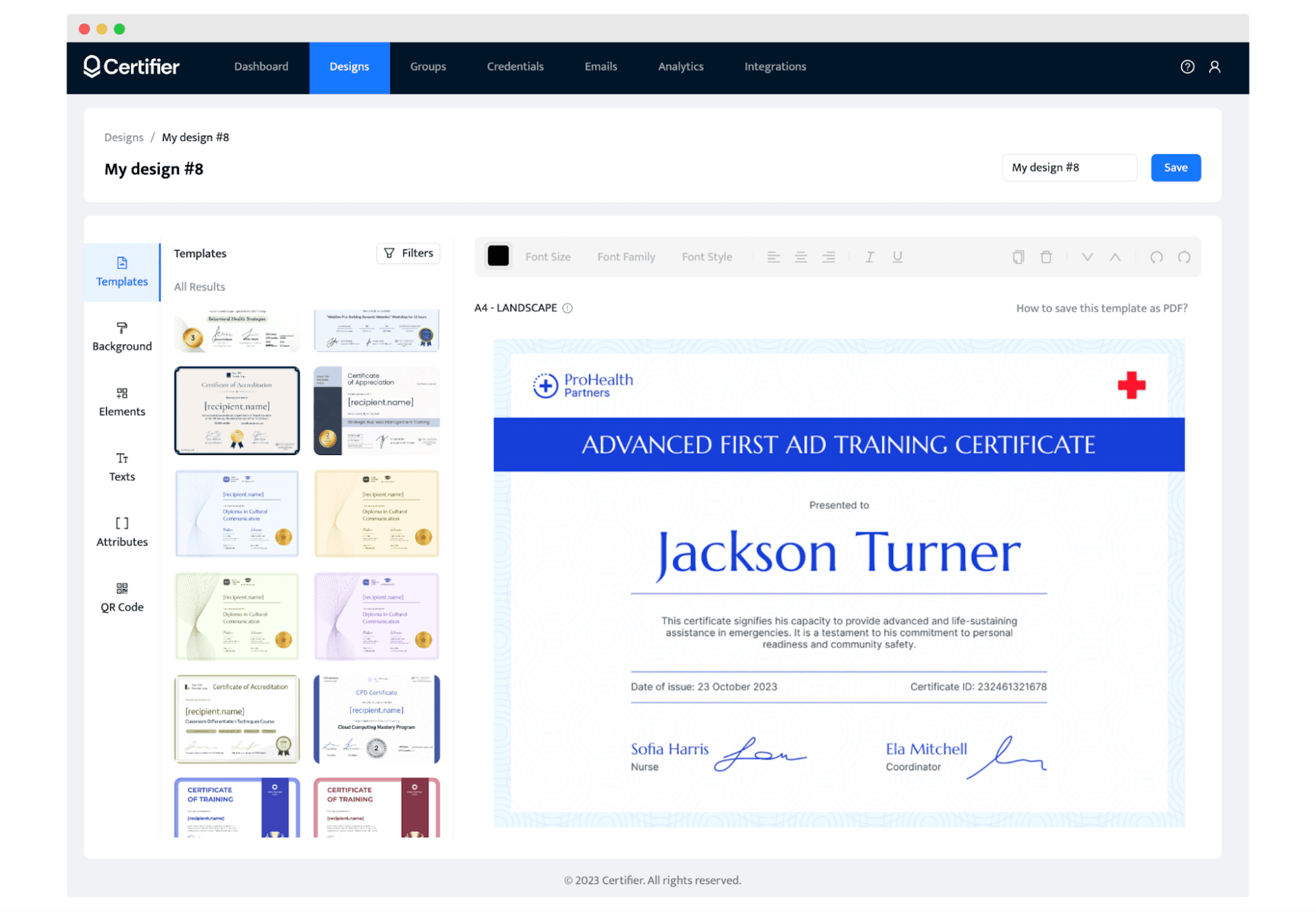
With Certifier, you can efficiently manage the entire certification process, from design to distribution. It gives a professional and seamless experience for anyone.
Certifier provides a free plan, so sign up and follow along at no cost.
#2 Design first-aid certificate templates
You don't need to be a graphic designer to create professional first-aid certificate designs.
With features such as the Certifier drag-and-drop editor, you can craft outstanding certificates, whether you want to use a certification template or create a certificate from scratch.
Pick one that feels right for your first aid programs – maybe something professional and modern, like this template from the Certifier free first-aid templates collection.
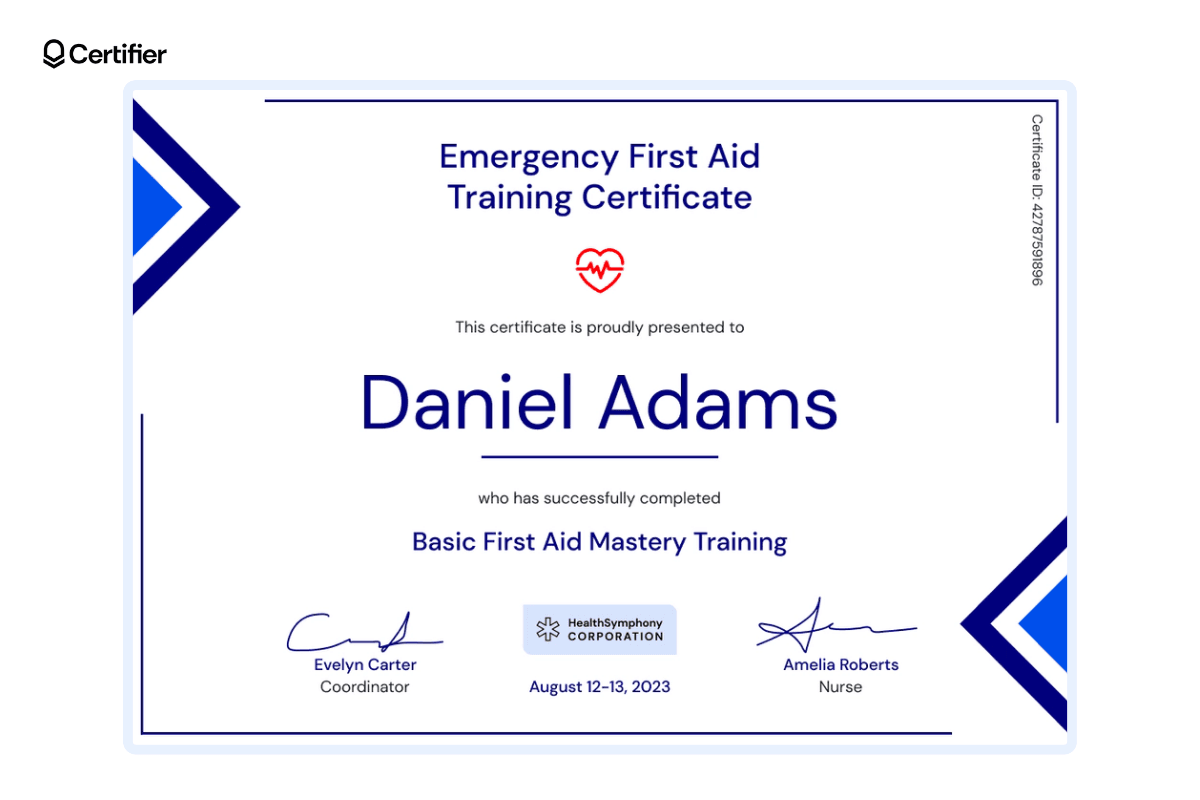
Then, add your own flair to it. It's about making a certificate that not only looks great but also makes your students feel proud when they show it off.
Tip: Add the first aid program branding and take care of every detail. Certifier allows you to add logos, badges, and any element you wish to (or remove those that don’t suit you well).
#3 Set up your certification course group
As a provider of medical training for emergency situations, you're likely juggling multiple groups and aid training course levels. It’s easy to get lost in hundreds of documents.
With Certifier, you can now organize each course level into a separate certification group.
Why are digital course groups beneficial?
The ability to redirect certificate visitors to a specific learning event (the credential page will include a hyperlink that directs anyone viewing the certificate straight to the URL you've provided)
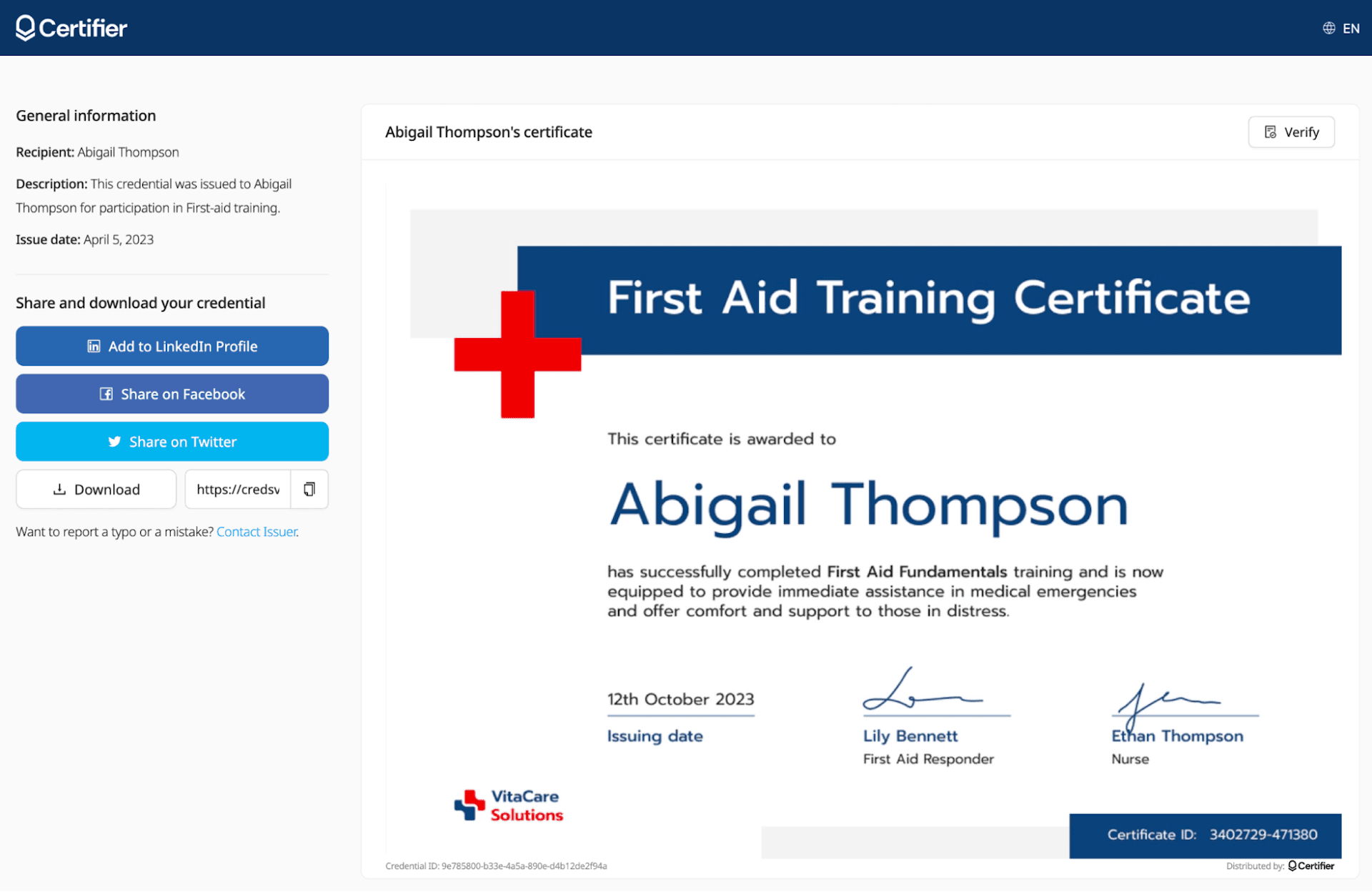
Highlighting skills and first-aid training techniques covered in a particular course
Setting up a credential expiration date
Adjusting email template to match certificate groups
In short – certificate groups make managing much easier and keep certificates in order.
#4 Automate certificate issuance with participant database
Certificate generation is a smooth process of making certificates based on the input. How does it work?
When you connect the certificate platform to the spreadsheet that contains recipients' information, you can generate certificates with appropriate names (and whatever details you want).
Imagine this: the participant passed the certification exam and got the required practical skills assessment. Without any extra effort on your part, a personalized, professional-looking certificate is already on its way to congratulate them on their achievement. It saves you time and adds a touch of immediacy and personalization to the participant's experience, making their accomplishment feel even more special.
To ensure each save life certifications reflects the accurate training details and goes to the right person, Certifier integrates with Google or Excel spreadsheet. Learn more on how to prepare a Google file to generate certificates without any errors.
#5 Provide easy access to recipients
When it comes to handing out hands-on skills training certificates, ease is key.
Once your students have put in the hard work, make sure they can get their certificates easily.
This means setting up a system where they can quickly and easily access their certificates, perhaps through a simple download link or a direct email. The goal is to eliminate any unnecessary steps or delays.
Here’s the sample email that can be sent to the recipients via Certifier. In addition to a certificate template, you can also modify it to suit your needs.
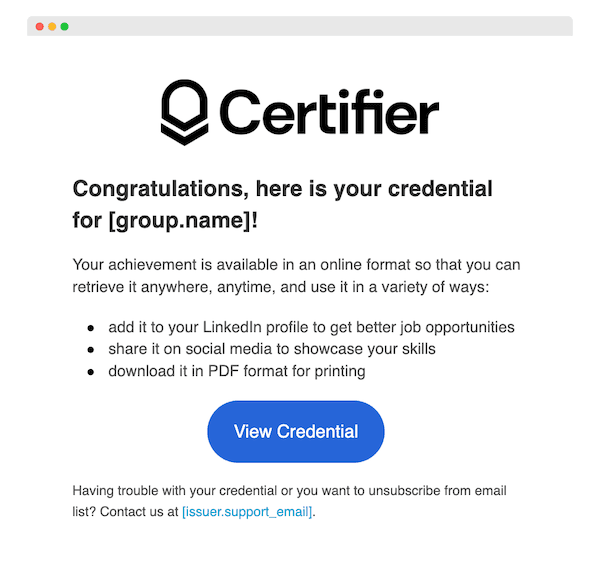
#6 Monitor and manage certificates
You can think of this step as your personal command center for everything certification-related. It's super practical - you can see who is certified, whose emails got lost in spam, or who has already shared certificates on social media.
If someone loses their certificate or needs an update, no sweat, you can fix it in a snap. One single dashboard is a real time-saver, cutting down on all that admin work so you can focus more on teaching life-saving first aid skills.
What can you expect from the Certifier tracking dashboard?
Credential history – get a quick look at when each certificate was made, sent out, or updated
Monthly reports – every month, get a straightforward email summary of your certificate activity
Engagement history – find out how much people are interacting with their certificates over time
Downloadable reports – pull all your stats and info into a spreadsheet for easy analysis
Clicks breakdown – track where people go after they click on the certificate, like your site or social media
Final thoughts: First aid trainers, go digital
Digital certificates are really shaking things up in first-aid training – for the better. They make the process safer, more efficient, and even more interactive.
And, if you're not ready to dive in fully, why not ease into it with some blended training certificates? All Certifier templates are printable as well!
Give digital credentials a shot and see the difference they make!

Sergey Butko
Tech entrepreneur. Forbes 30 Under 30 Europe. At Certifier, Sergey’s work focused on revolutionizing the way credentials, certificates, and badges are issued and managed through cutting-edge APIs and software infrastructure.
Sergey Butko
Tech entrepreneur. Forbes 30 Under 30 Europe. At Certifier, Sergey’s work focused on revolutionizing the way credentials, certificates, and badges are issued and managed through cutting-edge APIs and software infrastructure.
Share this article