Trusted by:
What Is the Ideal Certificate Size?
In this blog post, we'll discuss the ideal certificate size and provide some examples of templates to help get you started.
AuthorSergey Butko
Updated: November 29, 2023
12 min read
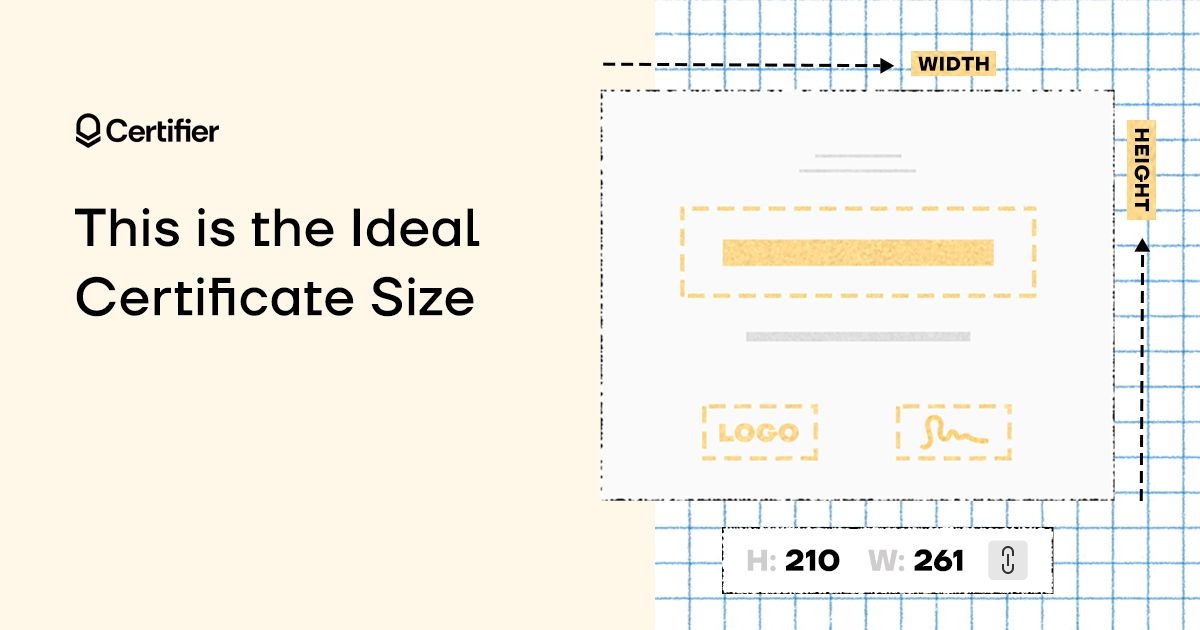
Author
Sergey Butko
Updated: November 29, 2023
12 min read
Trusted by:
When you begin to create certificates, one of the most important things to set up is a perfect certificate size. This decision will impact everything from the overall design to the amount of text you can include on the certificate.
In this blog post, we'll discuss the certificate standard size and provide some examples of templates to help get you started.
What are the standard certificate sizes?
There are three standard certificate sizes in inches: 8.5x11, 11x14, and 16x20.
8.5x11 certificate (most popular one)
Most certificates are 8.5x11 inches in size, which is considered the normal certificate size. It's quite smaller than a standard page of paper. They are the ideal size to provide space for graphics and short texts. These certificates will be the perfect fit for occasions and events such as:
awards (e.g., graduation)
personal messages
brief updates
They're also a good choice for documents that will be scanned and sent electronically. Good news! Certifier provides many free certificate templates that fit this certificate size and go with many customization options. So you can download them, customize them to your needs, and it's ready.
11x14 certificate
As 11x14 inch certificates are bigger, you can put more content on them, regardless of whether they are text or graphics. If you want to know when it’s best to use this type of certificate, here are a few suggestions:
announcements (especially those with a lot of details)
invitations (to ceremonies, events, galleries, and more)
more detailed messages (from a boss, manager, city counselor, or other people)
16x20 certificate
This is the largest of all the certificate types and quite untypical. Long descriptions, images, and various graphics – all of these will fit onto a 16x20 inch (US Legal) or 420x594 mm (A2) certificate without any problems. In fact, it’s up to you to decide what to use it for. One thing is for certain, though – you won’t need to worry about having too little space since everything will fit.
Check out the standard certificate size comparison:
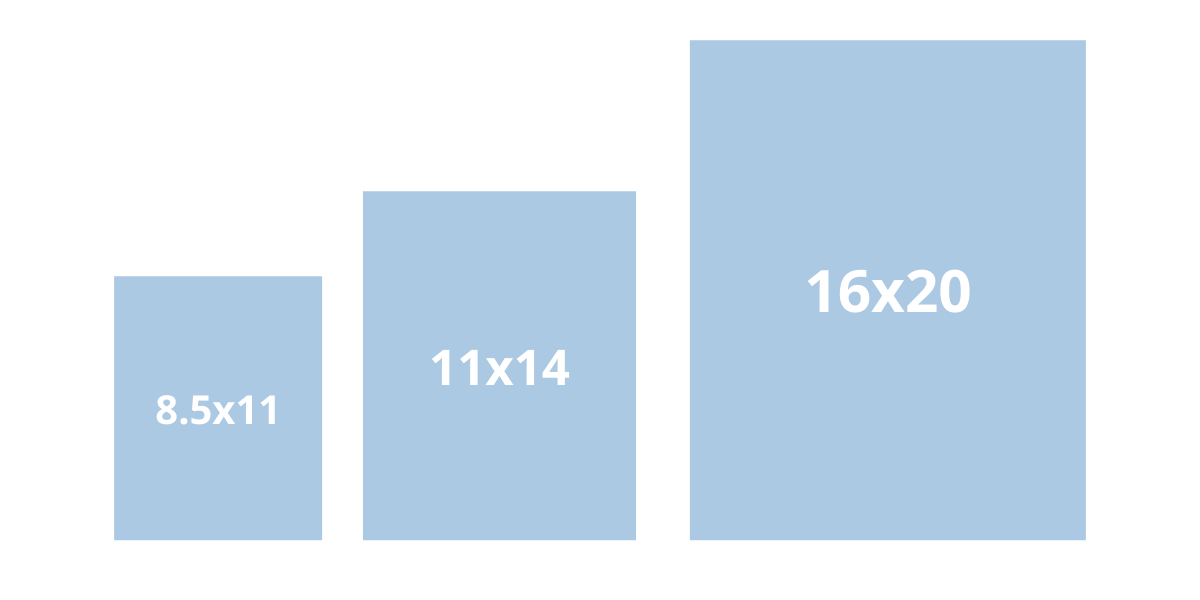
5 factors to consider when setting up certificate size
Designing, building, issuing, and sending digital certificates may sound scary if you’ve never done it before. Indeed, there are some aspects you’ll need to keep in mind in order to make sure everything works out well.
1. Vertical vs. horizontal orientation
Once you know what you want to include in your beautiful certificate, you have to decide whether you want to have it horizontally or vertically. The first one may work well in digital, the other in print. The choice is yours.
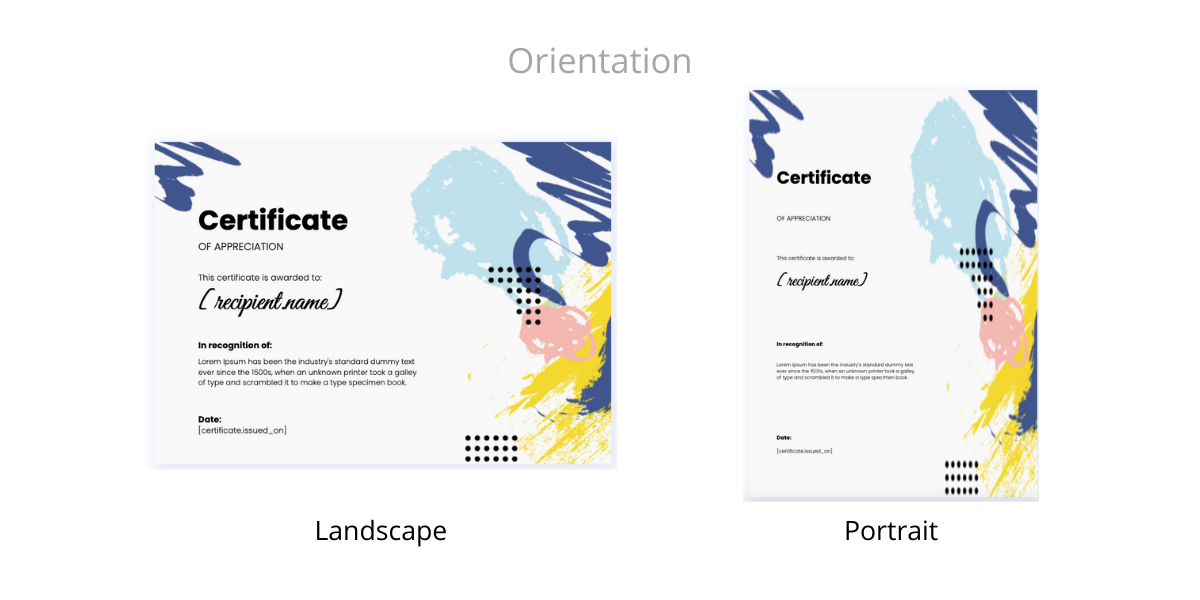
2. The amount of information you need to include
Another factor that will require work from you is figuring out the amount of information you want your certificates to include. It’s all about figuring out the perfect settings. Is there a lot of text? Do you want to include any graphics or photographs? All of this is important in determining your perfect certificate size, so make sure you know these details well in advance.
3. Certificate paper size
This is especially important if you want to create printing certificates. There are two classic certificate paper sizes, depending on the side of the globe – European A4 and American Letter. If you want your certificates to look right, you need to keep that in mind when creating them.
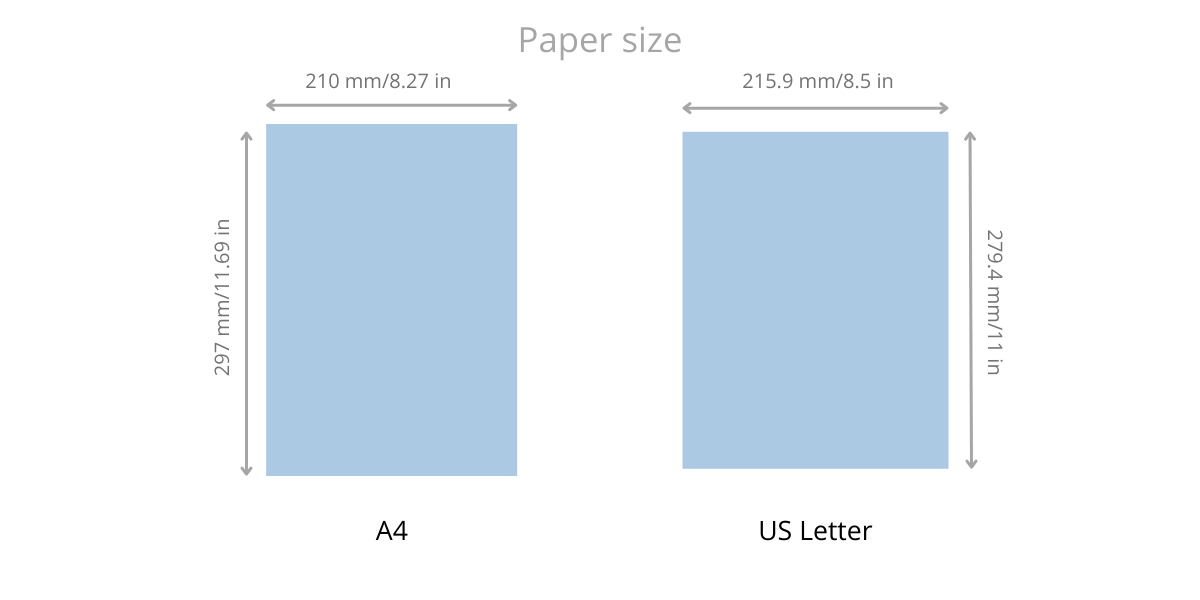
4. Certificate frame size
The certificates you create may get printed and framed by your employees or students as a tangible memory of achievement or for some other reason. To get them printed well, you need to consider the document frames and certificate dimensions.
Learn more about how to set up the certificate size for printing: Professional Certificate Printing Guide.
5. The type of certificate you want to create
Graduation ceremonies, city events, competitions, and more all require a different approach in terms of what default certificate key size will fit best. This is where templates come in handy – you can try different variations out and, as a result, come up with the best solution for you on all levels. Certifier has many to choose from.
Why do certificate sizes matter so much?
Here are a few more reasons why you should pay a lot of attention to certificate sizes while creating certificates.
Right file size
The size of a certificate can affect its usability. If the certificate file size is too large, it will most likely take longer for the recipient to open and view it. That’s simply what usually happens with larger files.
It will also take up more memory and space on users’ devices, which, while perhaps not a huge issue, could still stop people from downloading it.
Moving on, if you have to issue, let’s say, 10,000 certificates and you don’t necessarily have the newest computer or laptop to use (from, e.g., PC International), the whole process could be very laborious. You could even end up freezing your device from the amount of data being generated.
Responsive design
Keep in mind that there won’t be a need to print every single certificate you issue! In that case, it’s worth ensuring that your certificates look great online - on computer screens, mobiles, and other devices. If you correctly adjust the right certificate size to your needs, you’ll quickly notice that your certificates are detailed and clear, without a single photo or letter being difficult to see.
High-quality prints
The right certificate size will allow your certificates to be of very high quality. When printed, your images won’t become blurred, and all the included text will be easily readable.
Space for information
Sometimes you’ll need to include many details on your certificate. Dates, descriptions, images, names, signatures, and more. All of this can take quite a bit of space. There’s nothing to worry about, though. Various certificate sizes will allow you to adjust your needs and make sure your content looks great.
Use ready-made Certifier template and not worry about certificate dimensions
Choosing the right certificate size can be a difficult and confusing task because so many different sizes and custom styles are available these days. But it doesn’t have to be, as long as you choose a reliable solution to help you with it.
The answer is Certifier – an online certificate creator with many expert-designed templates. The platform provides a collection of free certificate templates. Each is available in different sizes and different papers (Europe A4 and American Letter).
Sign up for free and see how easy the certificate creation process can be!
Key takeaways
The certificate in inches has three popular sizes: 8.5x11 (most common size), 11x14, and 16x20.
The size that you choose will heavily depend on factors like:
certificate paper size and orientation
the purpose of the certificate
the amount of information you want to include
your desired certificate design (e.g., would you like to add a certificate background image?)
possible limitations (e.g., will you send the certificate by mail?)
certificate frame
Perfectly sized certificates
Once you set up the standard certificate size, making a custom certificate will become an enjoyable and rewarding experience. Take care of all the details and streamline your workflow with Certifier certificate maker.
If you’d like to learn more about certificates, don’t forget to check the rest of our articles!

Sergey Butko
Tech entrepreneur. Forbes 30 Under 30 Europe. At Certifier, Sergey’s work focused on revolutionizing the way credentials, certificates, and badges are issued and managed through cutting-edge APIs and software infrastructure.
Sergey Butko
Tech entrepreneur. Forbes 30 Under 30 Europe. At Certifier, Sergey’s work focused on revolutionizing the way credentials, certificates, and badges are issued and managed through cutting-edge APIs and software infrastructure.
Share this article