Trusted by:
How To Send Certificates Through Email
Today we are going to focus on sending certificates through email messages. You will learn reasons why manual sending is not the best solution – as well as a great tool to automate this process. Read on.
AuthorSergey Butko
Updated: March 11, 2024
12 min read
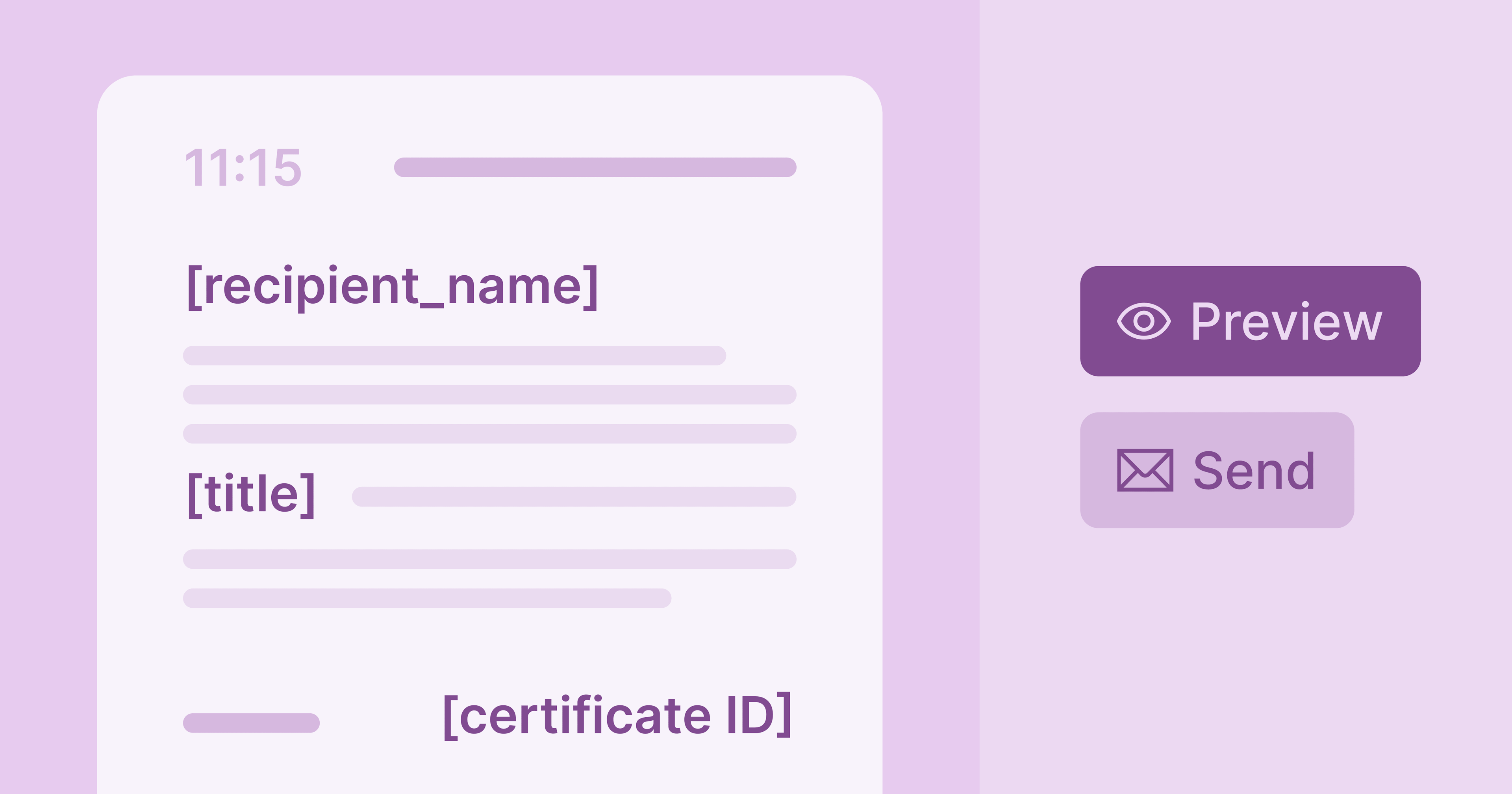
Author
Sergey Butko
Updated: March 11, 2024
12 min read
Trusted by:
Well, yes – it is expected that once you make the dream certificates for your clients, it will finally be the highest time to send them.
But of course, there are a couple of options for how you can do that.
Some of them are more time-consuming – like sending certificates manually, and others are more convenient – like sending them by email.
Let's get to know the fastest.
Short on time? Watch this video and automate the certificate distribution:
Email as the best way to send certificates
Email is seen by many as the best way to deliver important documents to customers. The fact that the process itself is efficient, intuitive, and requires a few clicks speaks for itself. But that's not all.
Additionally, you can include a lot of info in the email messages in addition to the certificate, as nothing limits you.
Therefore, you can send in the email body extra congratulations, invite the intended recipient to subscribe to a newsletter, ask them to complete other courses, inform them about a discount, etc.
And of course, you don't have to spend a lot of time on it!
Sending such a large number of certificates does not require you to spend more time on this task. All you have to do is generate an actual PDF certificate and create one message for all participants. Then you attach the appropriate appendix to it, and that's the end.
So there are a lot of benefits of sending certificates via email. They can all have a positive impact on your entire brand because they will:
build a strong bond with your audience,
acquire many loyal customers,
improve brand reputation,
create you as a professional,
improve employee productivity,
relieve teams of tasks that can be automated,
and many more
And finally: we are all impatient to some degree. We live fast, we want everything ASAP, we expect quick deliveries, quick responses, and of course, instant results.
However, sending certificates quickly may seem unimportant, but on the other hand, it meets the expectations of customers.
And this is, after all, incredibly valuable, right?
Why you shouldn't send certificates manually
A business or individual that optimizes the repetitive tasks that require a large number of working hours will transform their business. As you already know, a great example of routine work that you can optimize is issuing certificates – not one by one but in bulk.
But why exactly you shouldn’t send your digital documents manually? Let’s see.
Time-consuming
Let's start with the most important fact: sending certificates manually is a long and tedious job – it's definitely nothing fun. There is no way to ship 500 files one by one. Do you have all day to do it? A week? We sincerely doubt it.
Ok, with a few documents, it is possible – 10 credentials or diplomas should be able to be sent within an hour, but still, it's a relatively long time for such a task. What's more, the distribution of 50 documents is already a hard nut to crack.
So yes, this approach is simply wasteful, but using automated solutions that allow certificates to be sent via email messages reduces your workload by dozens of hours.
Unprofessional
Another reason why you should consider not sending digital documents manually is that it's an unprofessional approach that doesn't portray your brand in a good light. Not only do your customers expect you to deliver a quality course or lessons, but they also demand proper service and follow-up after the course, including just delivering their credentials.
Plus, keep your competitors in mind as well. What if they send out documents much faster and thus their customer satisfaction increases? Not only do they show themselves as professionals in the field, but they also have good recommendations. And that, in turn, can lead to your recipients too eventually abandoning your services in favor of someone who takes better care of them.
Inefficient
Your clients have made it their goal to finish a course, come to a webinar, complete leadership training, or just use your certified services. All they still need is that document to validate their newly acquired skills. This brings us to the next point – sending certificates manually is simply inefficient. And it doesn't just involve too much time.
Manually issuing such documents takes up employee resources, leaving a particular part of your team simply busy with a task that, after all, could be done better via email. However, this way involves far fewer resources and delivers an even better customer experience.
Unsafe
By sending certificates manually and getting into a routine, you can forget many things, including security requirements. Unfortunately, yes, on the internet, you can be hacked in many different ways, so you need to invest in resources that will make sent documents safe.
Therefore, if you are already creating and sending documents manually, it is better to install proven software that will protect you from infecting your computer, stealing your personal information, and making sure that you do not send viruses further.
However, if you use reliable certificate software that has many security settings and creates and send certificates in bulk through email messages, you may already have additional security options. You can also use different e-mail options and email encryption to increase safety even more.
Can be complicated
And our concluding point: unfortunately, manually sending digital certificates is much more complicated than doing a few clicks and sending all of them at once.
Imagine adding a document to each e-mail message and pasting the same text – or better yet, writing it from scratch. Well... it is not very straightforward.
And even more incomparable is creating certificates from scratch, sending them one by one, using well-equipped software, and sending certificates in bulk. The difference between the two is not small – it's a gap.
How to start? Use Certifier!
Issuing both 10 and 1000 files can indeed take the same amount of time if you know what tools to use. That's why we want to present you Certifier – a comprehensive software for managing and issuing certificates.
Certifier is here to help you to manage the entire certification process. Using this one tool, you are able to:
- create,
- issue,
- manage,
- verify,
- and share all your documents.
But it’s not all. What else will you find in our online certificate creator?

#1 A variety of features
Numerous features in this system include a certificate builder, ready-made templates, branding colors and styles, dynamic attributes, online certificate authority, features for custom text, fonts, objects, and certificate size.
#2 Management of recipients
You can upload a ready-made audience list from, e.g., a webinar platform as a CSV file or Google Sheets. Before doing that, make sure you have verified email addresses of your recipients by using an email finder tool.
Also, this platform allows you to create groups of recipients. Thanks to that, you can issue documents to some of your course attendees, not everyone. All you need to do is to choose the Internet recipients you want and then click Issue Certificates.
#3 Marketing insights
If you want to gain valuable marketing insights and analytics about your issued certificates, it’s another reason to choose Certifier. From now on, you will be able to track recipients' engagement, explore the generated PPC revenue, and make data-driven business and marketing decisions.
#4 Templates
Time counts for you, and we know it. That’s why we offer you 300+ professionally designed templates! You will find here professional-design certificates, diplomas, and achievement documents for all of your needs.
You can make Certifier your best help when creating and distributing digital documents. So, back to the point: you can email documents automatically using our online certificate creator for free!
Send via email with Certifier automatically
Fortunately, you can send multiple certificates by email using automated solutions these days. Want o see what the case looks like with Certifier?
We hope so!
Step 1: Log in Certifier
To get started, you must create an account on our platform. Registration itself is simple and requires an email. At Certifier, we have 3 pricing plans - Free, Standard, and Professional. Choose the one that suits you best.
If you already have an account, all you need to do is sign in.
Step 2: Create a project
After logging in, you will automatically be redirected to the Design tab. You should first click Create Design, which will take you to our online certificate design program.
Now you can create a design from scratch using our wide range of features or use pre-made templates. The certificate template option is a pleasure and allows you to issue documents in a matter of minutes! On the other hand, certificate builder is so easy to use that you will not regret using it.
Of course, Certifier’s possibilities don't stop there, so you can customize anything you want. For example, the Document tab gives you the opportunity to set the size and orientation of the paper for your future projects.
If you want, take the time to know the system better. For example, if you're going to place a specific image, such as a logo or a signature, go to our Image tab.
After creating your certificate template, name the design by filling in the empty field in the upper right corner of the builder and clicking on the Save Design button.
Step 3: Upload a list of recipients
If you've finished designing your document, it's time to upload a list of recipients to those you will be sending your certificate file.
Upload a spreadsheet, or if you launch webinars using, for example, Zoom, you can export a list of your attendees directly from the platform. It is easy to get a list of attendees by logging into a webinar panel. Ensure that the list includes every participant's email address so that the email certificate can later be sent.
After preparing an address list of webinar participants, click the Courses tab in the Certifier panel and then click Create a New Course. Then add a course and create groups to generate individualized certificates for webinar attendees.
Here you will find some valuable tips on how to upload a list of participants from Zoom ➡️ How to Create and Send Certificates for Webinar Attendees
Step 4: Save and publish!
It's time for the final step, the issuance! In order to generate and send certificates, the Certifier system checks whether you provided all the required information. If so, you can select Save and Publish. After you design and personalize everything, they will be emailed to the recipients listed in a CSV file at the email address you provide.
In this way, everyone on the list you uploaded to the Certifier panel will receive a unique email with individualized certificate names and customized messages! Therefore, every PDF certificate will reach the right audience.
There you have it – your webinar participants have received an email with a PDF file attached in 4 simple steps.
Quick, easy, and painless. Need we say more?
In conclusion
So as you can see, definitely, the facts speak in favor of email as a way to send certificates. It's a quick and convenient way to distribute critical documents. Add to that Certifier, which makes certificate delivery methods even more accessible, and bingo – the certification stage is complete.
Which delivery method are you tempted to use? If you're still in doubt, try our online certificate creator and take advantage of a free account on this platform. This will clear all your doubts.

Sergey Butko
Tech entrepreneur. Forbes 30 Under 30 Europe. At Certifier, Sergey’s work focused on revolutionizing the way credentials, certificates, and badges are issued and managed through cutting-edge APIs and software infrastructure.
Sergey Butko
Tech entrepreneur. Forbes 30 Under 30 Europe. At Certifier, Sergey’s work focused on revolutionizing the way credentials, certificates, and badges are issued and managed through cutting-edge APIs and software infrastructure.
Share this article