Trusted by:
How To Create Certificates Online in 3 Easy Steps
Suppose you need to create a few diplomas for students quickly, or you have to send out a lot of digital certificates for attendees who graduated from your online courses or webinars. Here's some help!
AuthorSergey Butko
Updated: March 13, 2024
3 min read
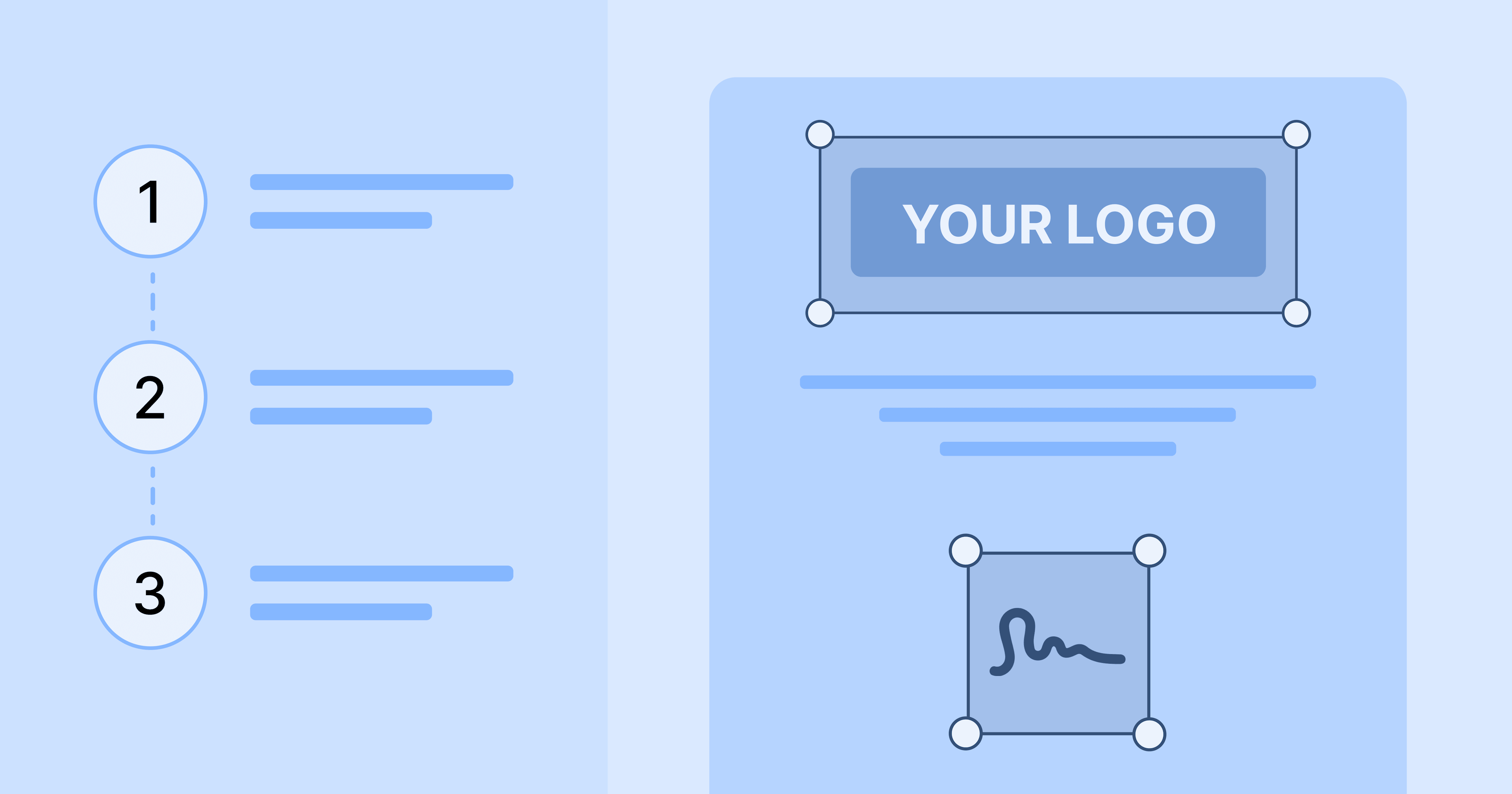
Author
Sergey Butko
Updated: March 13, 2024
3 min read
Trusted by:
What if I tell you that you don't need to waste your time manually creating certificates using Canva?
Or that you don’t need to rely on a tedious way of uploading certificates to the cloud hosting to generate individual links that will be later inserted into automatic emails.
Forget about all that and read on.
How to create certificates online?
The only thing you have to do now is to create and send certificates. That's all. Use Certifier for that job. It’s easy, free, and works super fast.
Create a certificate’s design from scratch or choose one from our library of certificate templates, then upload a list of recipients, and generate certificates to send multiple certificates via email.
And yes – each person will receive an email with an individual PDF certificate attached.
3 easy steps of creating, issuing, and sending digital certificates with Certifier
Before you start, make sure you create a Certifier account on this page.
Watch our video and follow along:
1. Choose a ready-made certificate design template from our huge library
Log in to your Certifier account, then go to the Design tab and select Create a new design. There you will find free certificate templates for literally any occasion. Seriously. Design of certificates for school soccer championships, online programming courses, or cooking courses.
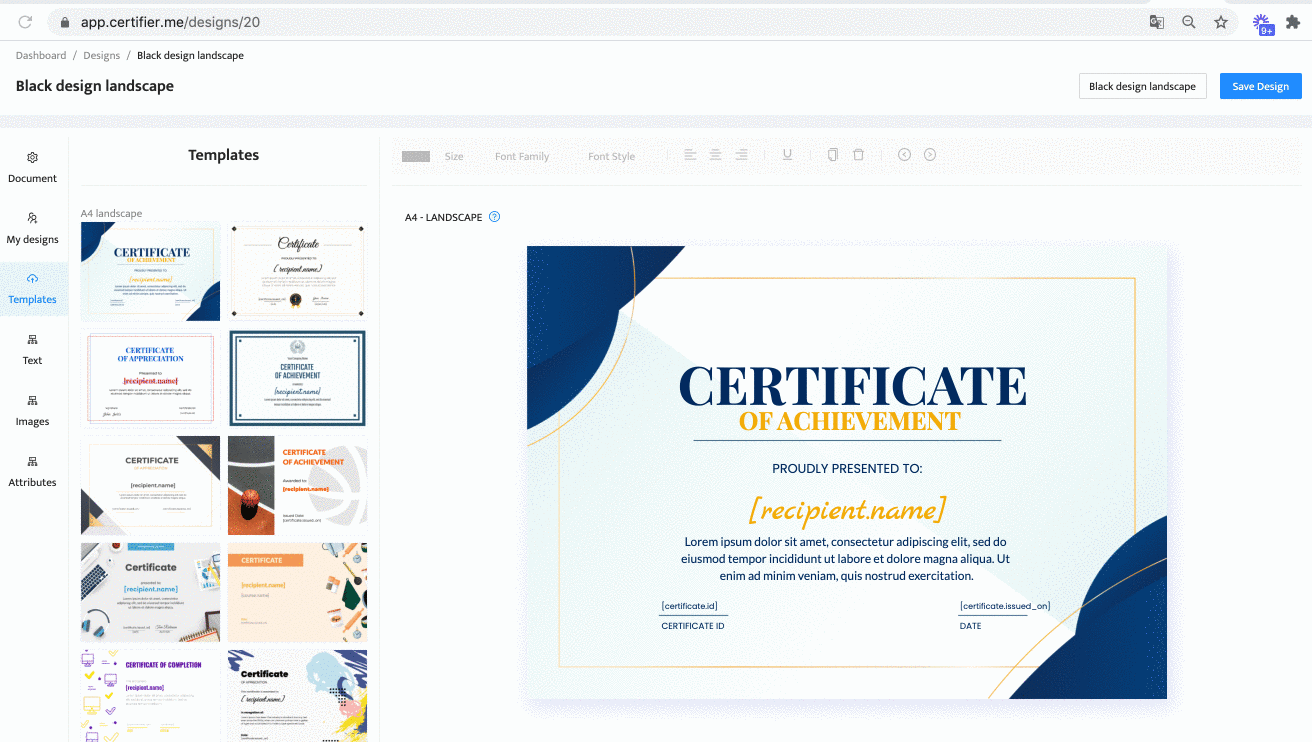
Choose a design template, and edit it: add custom attributes, text, choose the right position – portrait or landscape, size, format, etc.
Add dynamic attributes to your design certificate like a recipient's full name, certificate ID, date of issue, etc. Dynamic attributes will be automatically loaded on to ready certificate PDF documents.
How to use dynamic attributes? Learn more here ➡️ How To Use Dynamic Attributes To Create and Send Certificates in Bulk
If you don't find a design you need in our library of certificate templates, you can create your own by downloading backgrounds and adding all the necessary attributes - texts, dynamic attributes, etc.
${{ YELLOW-CTA-BOX }}
2. Upload a certificates recipients' list
To upload a recipients’ list, go to the Courses tab, and select Create a New Course. After creating a course and groups, select Issue Certificates. Now you can upload a CSV file with information about your certificates’ recipients.
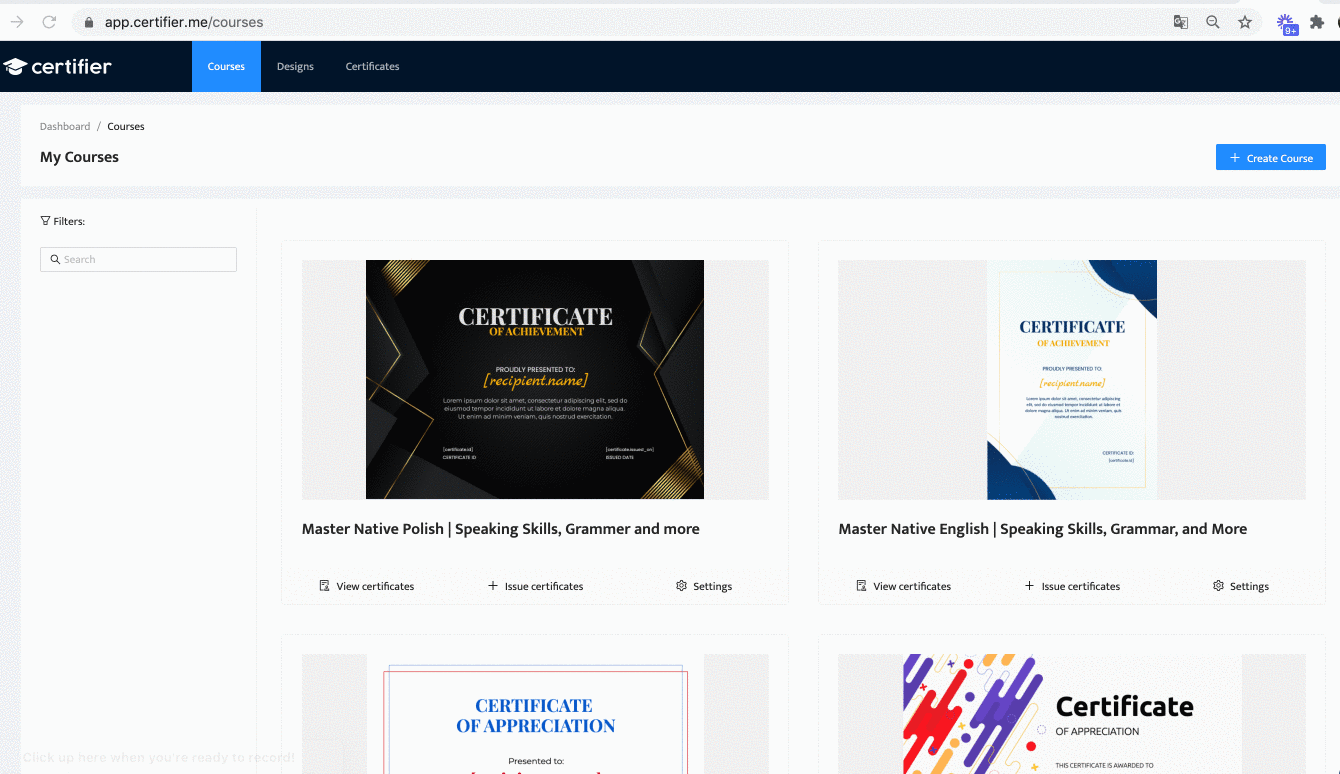
Make columns’ names in your CSV document consistent with the dynamic attributes’ names used in the certificate design and with the recipients' email addresses.
Now, everything is ready. Select Validate, and your list will be uploaded.
3. Send ready PDF certificates to your recipients via an automatic email
Certifier has created PDF documents based on data from an uploaded CSV file containing attributes.
Paste them into the certificate design that you created. Click Publish and Send and Certifier will send an automatic email to each address from the recipients’ list with a downloadable certificate attached.
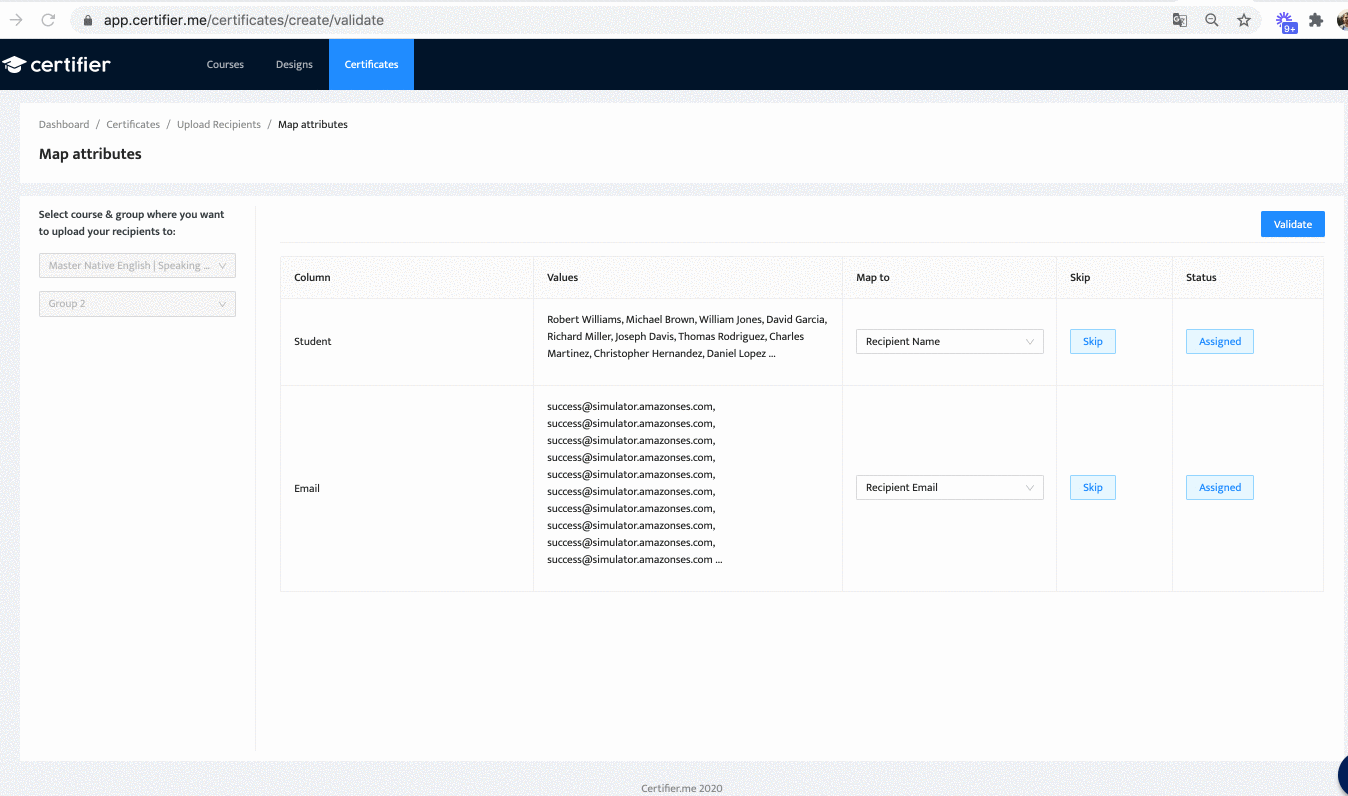
Before you ask: Yes, everyone will receive their own unique certificate with their personal data, full name, certificate ID, date of issue, etc.
Congratulations!
You have just created and sent digital certificates to your students! As already mentioned: it’s easy, free, and super fast.
Now, you can send each certificate individually or in bulk again, download a ZIP file with all certificates in a PDF format, as well as monitor the analytics of messages sent - who opened an email with a certificate and who downloaded the certificate.
Are you ready to issue certificates?
Create a Certifier account, design and send certificates right now ➡️

Sergey Butko
Tech entrepreneur. Forbes 30 Under 30 Europe. At Certifier, Sergey’s work focused on revolutionizing the way credentials, certificates, and badges are issued and managed through cutting-edge APIs and software infrastructure.
Sergey Butko
Tech entrepreneur. Forbes 30 Under 30 Europe. At Certifier, Sergey’s work focused on revolutionizing the way credentials, certificates, and badges are issued and managed through cutting-edge APIs and software infrastructure.
Share this article