Trusted by:
8 Steps To Effective Certificate Design
This article is a step-by-step guide to help you create a great and effective design for your certificates. Let's check this out!
AuthorAksen Semak
Updated: April 24, 2024
13 min read

Author
Aksen Semak
Updated: April 24, 2024
13 min read
Trusted by:
Well-designed certificates bring added value to their recipients. Thus, you should take certificate design very seriously. In the article below, we will lay down the most effective practices for creating beautiful certificate design, step by step.
Let’s get to know:
What is an effective certificate design?
How to create an effective certificate design?
What are the popular mistakes in certificate design?
Here we go!
What is an effective certificate design?
The idea of any digital certificate is to create a memory.
All parts of the design, from the main elements to the small embellishments, set the tone for how the certificate is perceived by the person receiving it.
Make the design of a certificate, achievement, or diploma with care. Remember, you create something the person will keep and be proud of. Effective certificate design is like an effective landing page or an effective advertising banner.
Effective certificate design works and delivers visible results for the business. Among those results, one may find a marketing reach and an increase in the power of a company's or individual brand. Lots of sharing events on social media like LinkedIn or Instagram are also among the effects of a good certificate design.
How to design a certificate in 8 steps?
Here’s a detailed guide on how to design a professional certificate without a professional designer.
#1 Set up a goal and clearly define your recipient
"Why are you generating certificates?" – this is the question you need to answer before you create the design. You need to define the goal clearly.
With well-designed certificates, you can accomplish the following goals:
increase the value of the education program, course, or webinar
increase the feeling of the importance of the event
increase marketing outreach on social media
keep a warm memory for the recipient of the certificate
compliment and thank the recipient
You also need an answer to the question: "Who are the recipients of certificates? What is the occasion of granting this award?" Understanding your receivers strongly impacts the style of the certificate design.
#2 Create your free Certifier account
Сertifier is great both for small organizations and for large-scale certification programs. It is the best free certificate maker.
To start making designs, sign up for Certifier. It is absolutely free.
With the help of Certifier, you can quickly create certificate designs and send certificates in bulk by email. It’s a ready digital credential infrastructure with all the features that you need. Among them are a visual drag-and-drop certificate builder and a certificate email sender with pre-made templates. Do you want to see more?
#3 Visit the library of free ready-made certificate templates
Now, you can select one of the free 500+ ready-made templates. Decide on these important elements.
colorful or restrained certificate style
portrait or landscape orientation
US letter or A4 paper size (keep size consistency)
filled or minimalist design
formal or informal layout
Your certificate template should meet the preferences of your recipient. This is a fundamental step in your future design customization. Your design decision is what makes this certificate significant and remarkable.
For instance, most universities use serif fonts and old-fashioned lettering on credentials to add to the ceremonial nature of the document. All pre-made templates are 100% editable. This allows you to remove design elements, as well as upload images and graphics to your certification template.
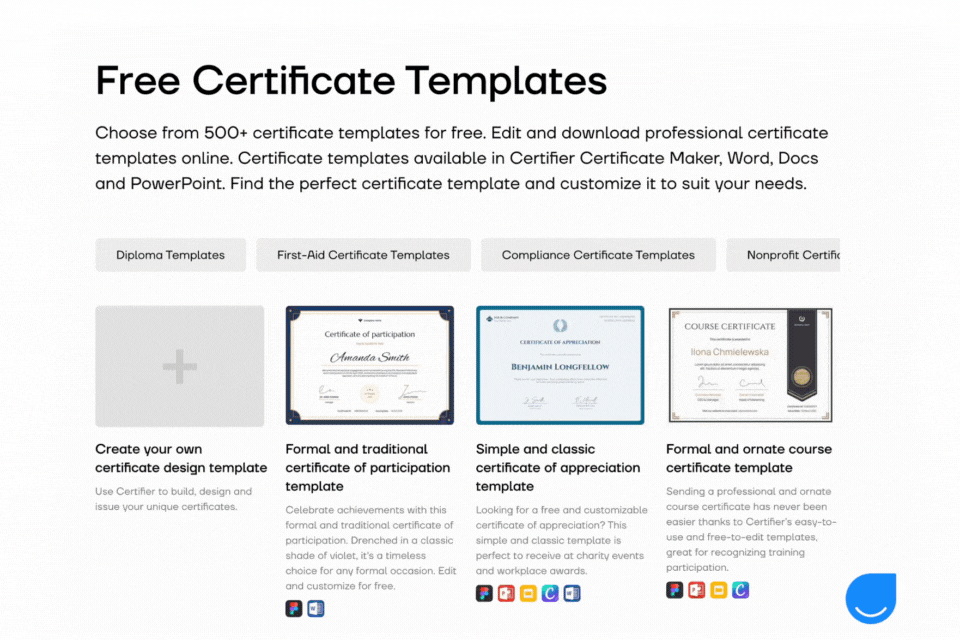
🚨 Important: The certificate design should be attractive, clear, and elegant. If the design is ugly, it decreases the chances that recipients will share their certificates on social media, take pictures with their credentials, and hang them in a frame on the wall.
#4 Click on the certificate template and start designing your first certificate
Once you have filtered the library and picked your favorite templates that suit your topic and color theme, you should decide which of them you like best. Having made up your mind, you should click on the certificate and then on the blue button “Edit this template online.” It will automatically lead you to the Certifier design-builder to customize the template further.
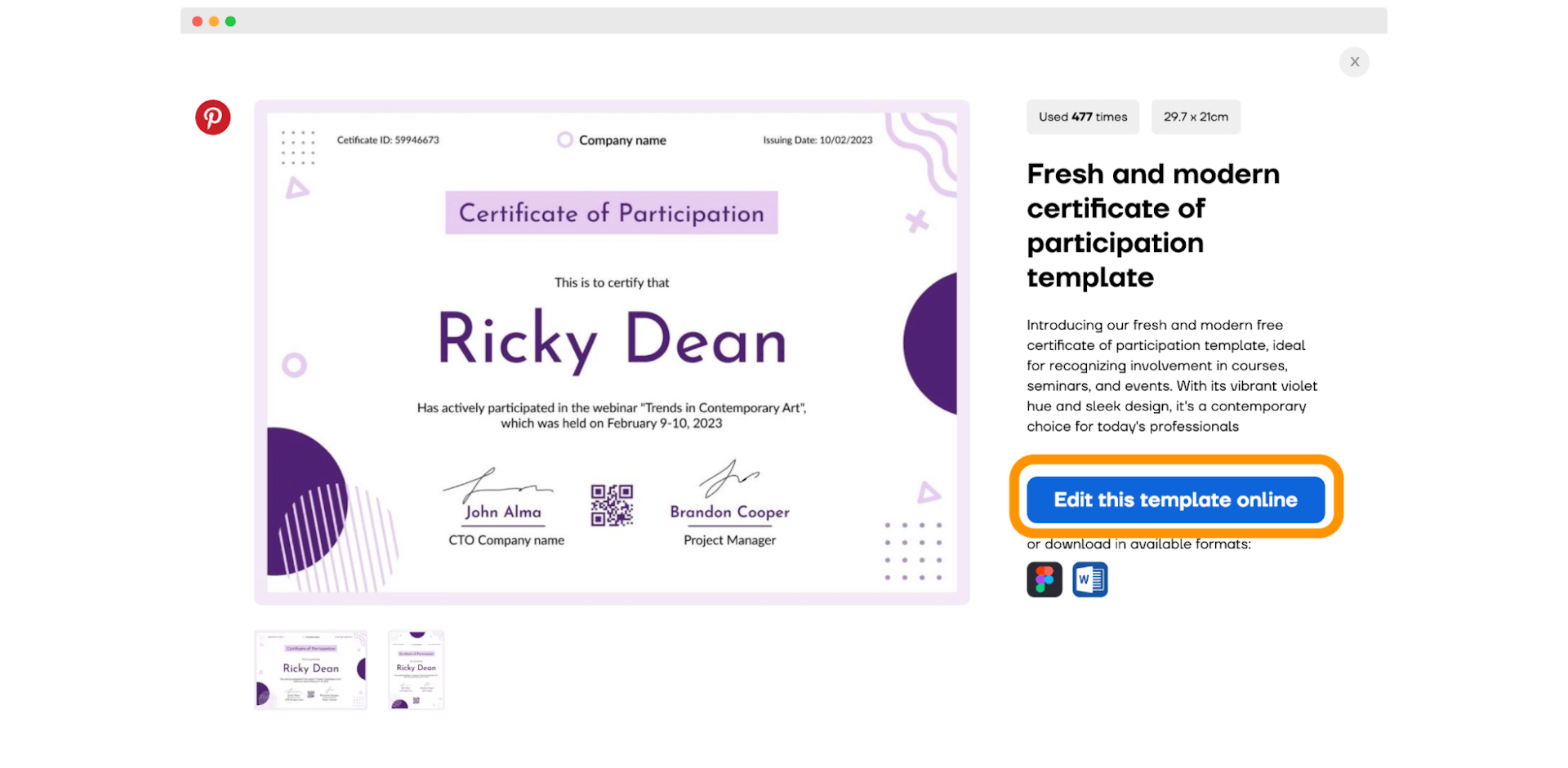
#5 Add your company’s logo
Customize your certificate template to match your branding elements perfectly. The first thing you probably want to do is to add your company’s logo. You can do it easily via the Elements tab. Click on the Upload Image button and choose the file with the logo (PNG or JPEG).
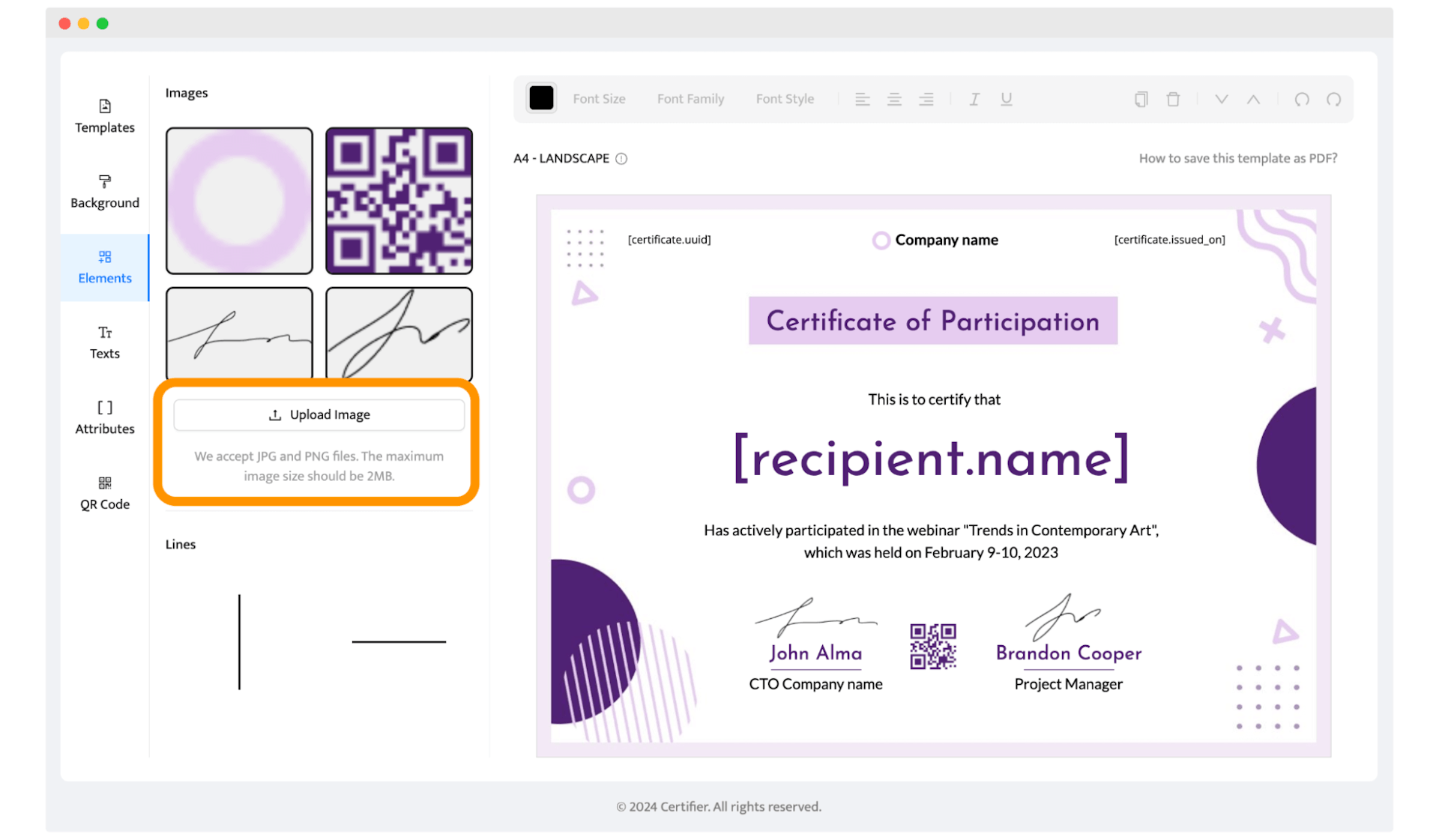
✨ Tip: Use PNG to upload your logo with a transparent background to match your certificate design perfectly.
#6 Make your certificate designs consistent with your brand
Now, it’s time to tailor the rest of the certificate design elements.
Change the certificate title: You can easily change the certificate title to match your event or course.
Change color combination and fonts: Your design should look like an integrated part of your marketing and correspond to the visual authenticity of your brand.
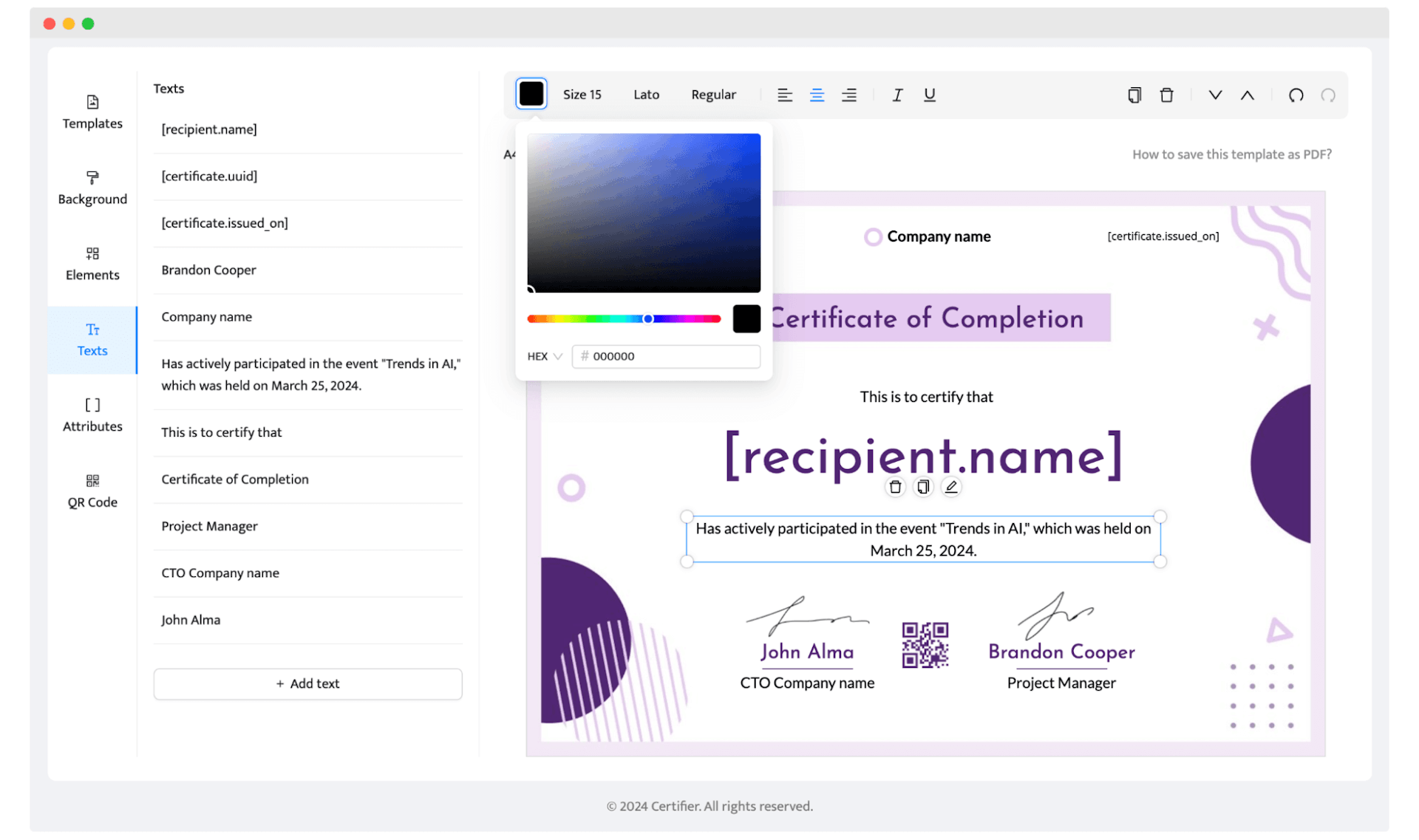
Would you like to design a certificate along with us? Check out the video below, Aksen will walk you through the design process in 4 minutes.
#7 Fill the certificate design with the main content
Awards and certificates must include key information. The goal of any certificate is to make it memorable to the recipient for a long time. As a rule, the design should contain a few key elements:
Full name of the certificate recipient
Reason for issuing, e.g., certificate for students graduating, academic achievement, gift certificate, etc.
When and/or where the certificate is issued
Issuing organization or company
Unique ID number of the complete document
These elements can vary from document to document. That’s why Certifier provides dynamic attributes for bulk certificate generation. Dynamic attributes are placeholders for recipients’ data that automatically fill out with the appropriate recipient’s name and data. You can add, remove, and manage dynamic attributes via the Attributes tab. Thanks to them, you can create thousands of certificates in one go.
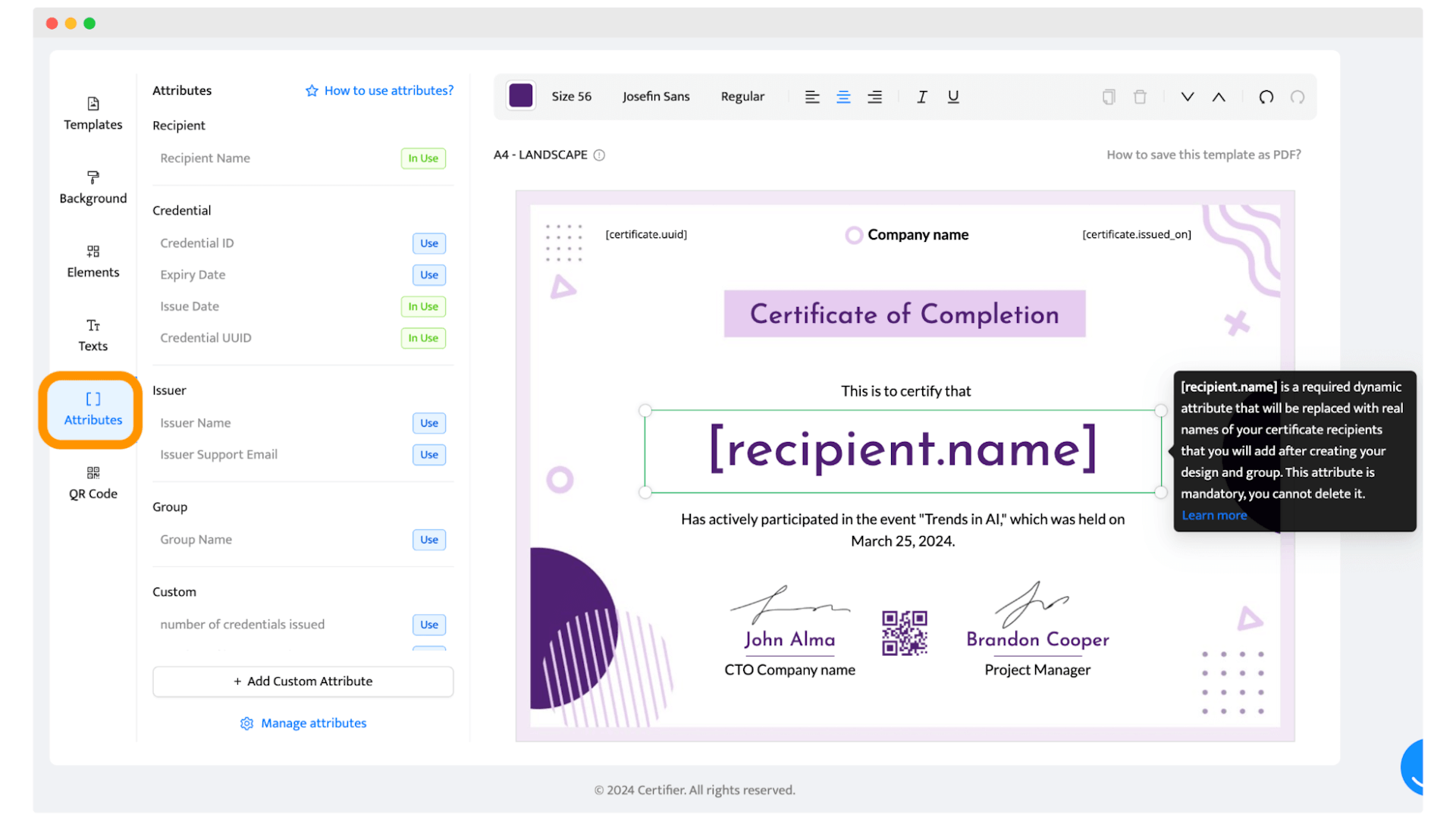
Then, you can add digital signatures – Certifier provides many fonts suitable for signatures, but you can also upload your own signature image via the Elements tab. You can make png signature free with SignWell.
✨ Tip: Create a certificate QR code to make it easier to verify. Go to the QR code tab and click “Add QR code.” You can customize the code color and size. When scanned, the QR code will lead the reader to the digital version of the credential and the recipient’s wallet, from which they can verify the certificate further.
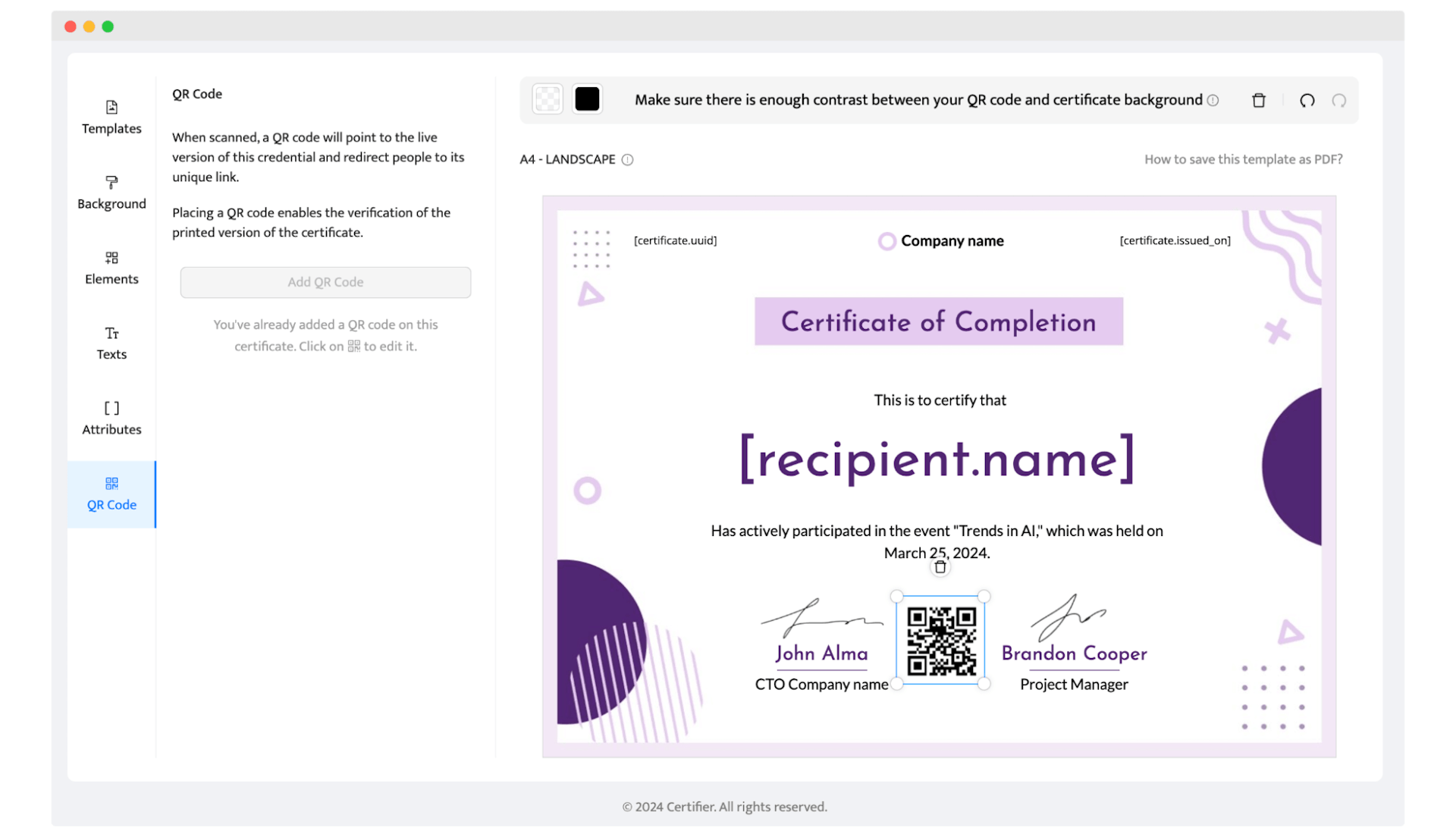
#8 Email your certificate design
If you’re making the certificate design just for yourself, you can add your name and email address in the Credentials tab. If you want to send certificates in bulk, upload the spreadsheet with the recipients’ data. If you want to learn more about how to send certificates via email, go there: How to send emails with certificates to multiple recipients?
Once your recipients get the certificate to their email, they’ll be able to download it to certificate PDF or share it on their social media.
What are the popular mistakes in certificate design?
Want to keep you safe from mistakes in certificate design? Here is a list of the few most popular mistakes that creators make.
Overcomplicated designs: A cluttered certificate with too many small elements can overwhelm the recipient, detracting from its overall impact. Aim for a balance between visual appeal and simplicity.
Inattention to detail: Mismatched elements, misaligned lines, and improperly integrated images can mar the certificate's professional appearance. Use design features in the Certifier design tab for a polished look.
Inappropriate style choices: The certificate's design should match its purpose. For instance, bright color palette and playful fonts may not suit a business program certification, whereas they could be perfect for children's awards.
Lack of social sharing options: Modern certificates should be easily shareable online. Digital certificate creation tools often include features that allow recipients to showcase their achievements on platforms and add them to their LinkedIn profile.
Improper distribution methods: Sending certificates in bulk via email can lead to them being marked as spam. Tools like Certifier certificate generator optimize the email-sending process, ensuring your certificates reach their intended recipients.
Poor physical delivery quality: If sending printable certificate templates, ensure they are printed on high-quality paper and packaged securely to avoid damage during shipping. The joy of receiving a certificate should not be diminished by poor presentation.
🎨 How to decorate certificate? If you want to make your certificate even more unique, think about adding graphic elements as ornaments, badges, borders, and all the elements that give the certificate additional value.
Final certificate design checklist (must-haves)
Go through this checklist to find the answer: “How do I make the best certificate?”. Check whether your certificate has all the necessary elements:
Document title – certificate, diploma, confirmation, etc.
The company's logo
Digital signatures
QR code
Full name of a recipient ([recipient.name] attribute)
Course/program/webinar title
Additional information about the achievement
Score/mark
Issue Date
Website (if applicable)
Expiration date (if applicable)
Certificate ID (if applicable)
What does a perfect certificate look like?
How does a certificate look like if it contains all the elements mentioned above? Want some inspiration? Look at these beautiful certificate designs (you can download them from the Certifier library of premade templates).
Example 1: Well-organized certificate design with all essential elements

Example 2: Traditional certificate design with decorative borders
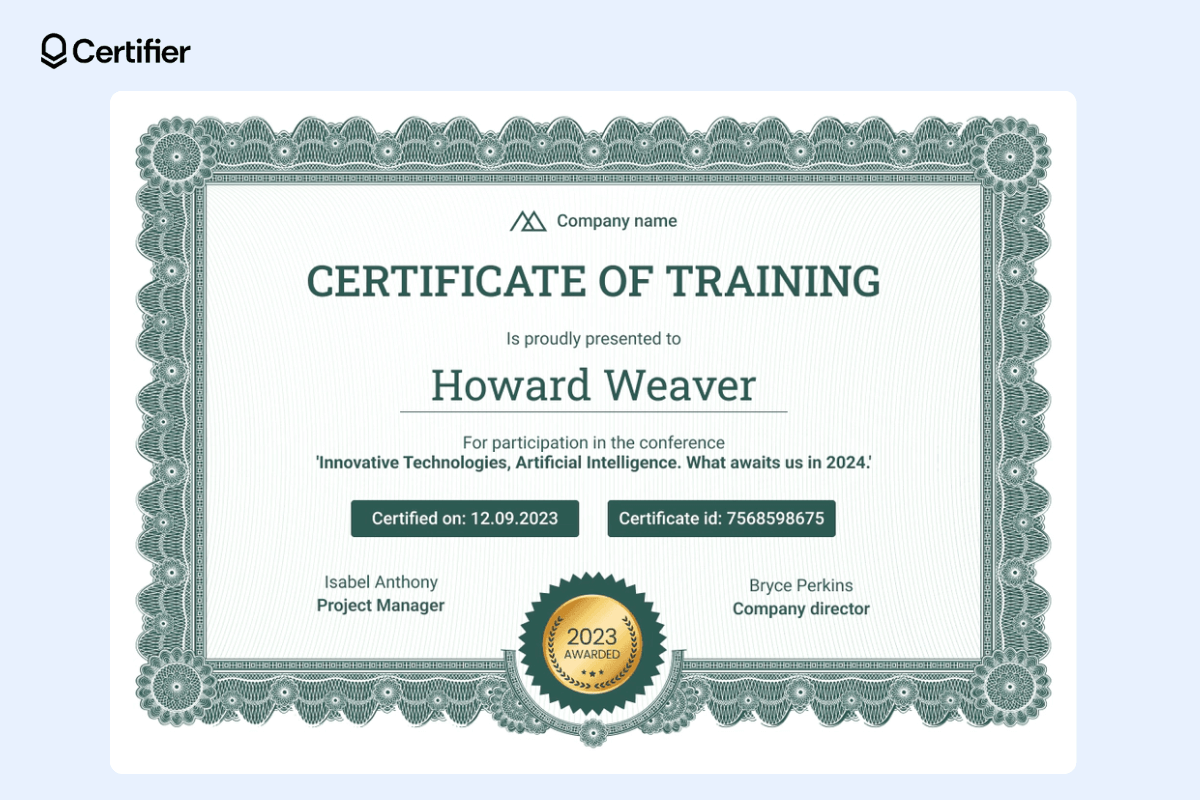
Example 3: Design of a certificate with key elements highlighted
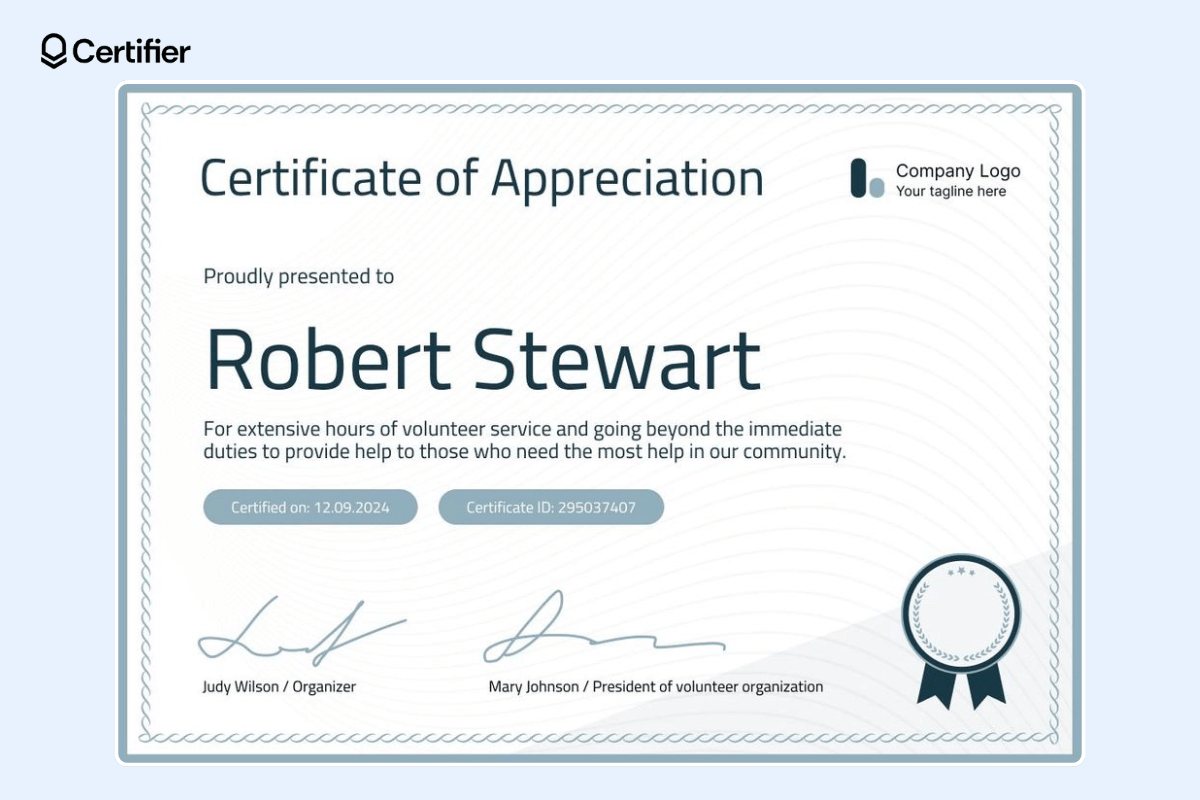
Summary
Make certificate design step by step, avoid the most common mistakes, and you will be surprised at the results. It does not matter whether you create a certificate for a few kids in a school or conduct a mass certification program for thousands of people. You should create an effective design that will get results.
Create a free Certifier account, design a certificate, or use a certificate design template in an online certificate maker, add recipient lists, map attributes, and send certificat in minutes.
FAQ

Aksen Semak
Digital marketing expert. At Certifier, Aksen applies his knowledge to promote the company's digital credentialing solutions, ensuring that the revolutionary aspects of Certifier's software are communicated clearly and effectively to the global market.
Aksen Semak
Digital marketing expert. At Certifier, Aksen applies his knowledge to promote the company's digital credentialing solutions, ensuring that the revolutionary aspects of Certifier's software are communicated clearly and effectively to the global market.
Share this article